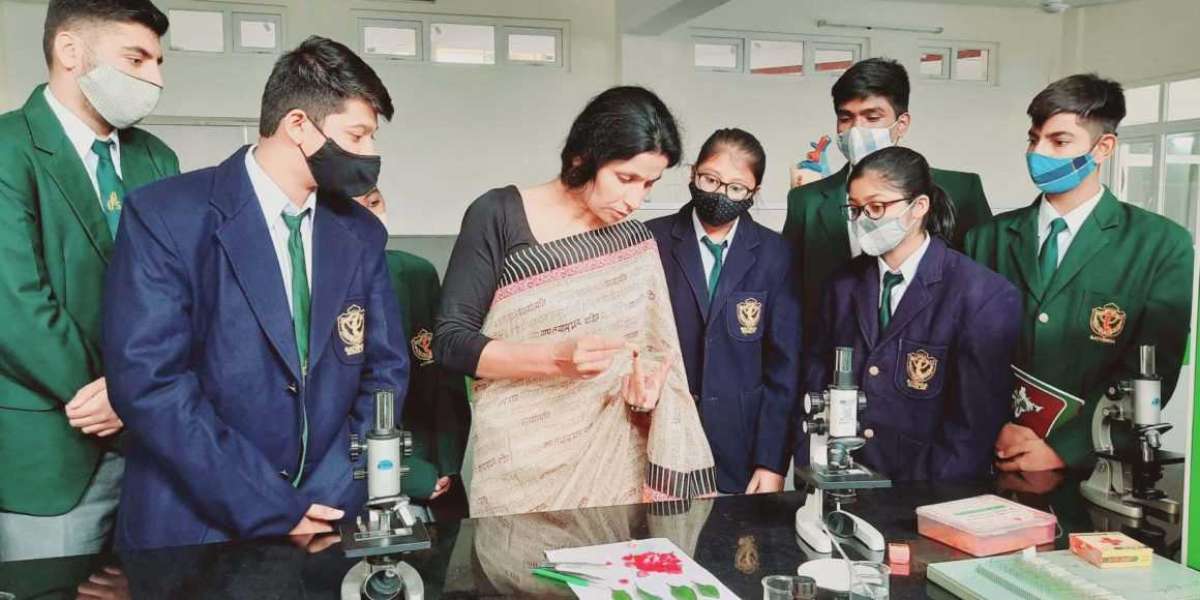HD wallpapers are a great way to customize your PC, increase your work area aesthetics and even affect your mood or productivity. But if you've ever downloaded a wallpaper that looked amazing in preview, but awful on the actual screen, you're not alone. From pixelation to performance departures, there are a number of common problems users face with HD background images - and fortunately most of them have simple solutions.
Here's how to fix the most common problems with HD wallpapers for your computer.
1. Blurry or Pixelated Wallpapers
The problem: Your wallpaper appears blurry or pixelated.
The solution: Always use the same resolution as the wallpaper as your monitor's native resolution. For instance:
Full HD monitor: 1920x1080
2K monitor: 2560x1440
4K monitor: 3840x2160
If you are unsure of the screen resolution, right -click on the desktop Display settings See the "Display Resolution." Download wallpapers that match this exact resolution to get sharp visuals.
2. Incorrect image fits or prunes
The problem: Important parts of the image are cut off, or the wallpaper is stretched unnatural.
The solution: Right-click your desktop Personalize Background Select "Fit," "Fill," or "Center" based on whether you want the image to appear on your screen. "Fill" typically works best, but if an image is being clipped, use "Fit" or crop the image manually according to your screen's aspect ratio.
3. Disappearing Icons
The problem: You cannot see your desktop icons because they are drowning in the background.
The solution: Select wallpapers with plain or simple backgrounds, particularly in the region where icons are located. Steer clear of high-contrast or highly detailed patterns. You can also apply a gentle blur or gradient to the left portion of the image (where most icons reside) with any image editor such as GIMP or Canva.
4. Performance Lag due to Animated Wallpapers
The problem: Your computer lags when you have live or animated wallpapers.
The solution: Although dynamic wallpapers such as those from Wallpaper Engine are neat, they do take up system resources. If you have an older computer or experience lag, revert to a static HD image. You'll still enjoy high quality without losing performance.
5. Inadequate Multi-Monitor Support
The problem: The wallpaper doesn't display correctly on multiple monitors.
The solution: Download wallpapers made specifically for dual or ultrawide configurations. Certain utilities such as DisplayFusion or Wallpaper Engine allow you to set individual wallpapers for every monitor or extend a panoramic picture correctly.
6. Images Not Displaying Properly
The problem: You've applied a wallpaper, yet it doesn't appear or defaults to a white background.
Fix: Make sure the image file format is supported (JPEG, PNG, BMP). Avoid using formats such as Webp or TIFF unless OS supports them. Also, avoid too large file sizes that may not be loaded properly - Opt for compressed HD versions around 1-5 MB.
7. Repeated or boring choices
The problem: You are tired of your current wallpaper and want more variety.
The solution: Get fresh HD wallpapers from reliable sources such as Unsplash, Wallhaven, or Pexels. Even better, install an automatic wallpaper changer with native Windows tools or software such as John's Background Switcher for daily doses of inspiration.
Final Thoughts
HD wallpaper problems are widespread, but they're simple to fix once you grasp your screen settings, resolution, and performance requirements. Spend a few minutes getting your setup just right, and your desktop will transform from terrible to terrific.
For More:
https://keybase.io/dotswallpapes
https://footyroom.co/profile/DotsWallpaper
https://hypothes.is/users/dotswallpaper
https://www.aphorismsgalore.com/users/dotswallpaper
https://localwiki.org/Users/dotswallpaper
https://www.verdoos.com/read-blog/35408_9-signs-you-need-help-with-hd-wallpapers-for-pc.html
https://rollbol.com/blogs/1949746/11-Ways-to-Completely-Sabotage-Your-HD-Wallpapers-for-Desktops