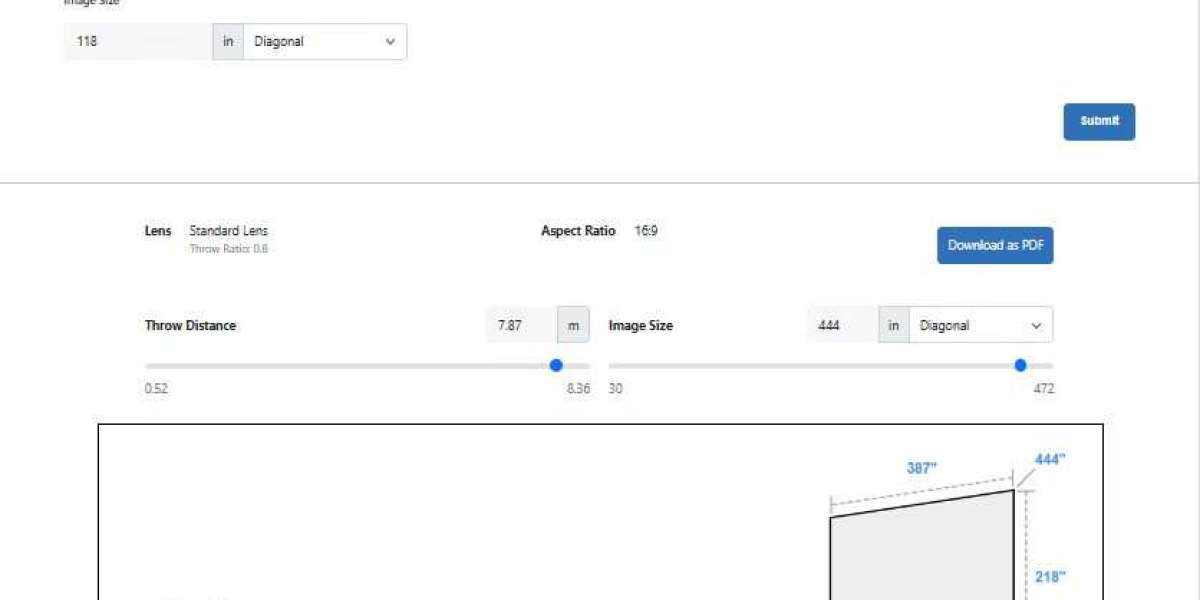Projectors have become one of the most versatile tools for both personal and professional use. Whether you are hosting an outdoor movie night, giving a presentation, or setting up a temporary home theater, a tripod stand offers flexibility and convenience. Setting up a projector on a tripod stand ensures stability, perfect alignment, and easy portability. It allows you to project images in different environments without needing a fixed installation. XTEN-AV provides advanced AV tools and design solutions that make setting up projectors simple, efficient, and professional, helping you get the best viewing experience every time.
Why Use a Tripod Stand for a Projector
A tripod stand is an excellent solution for users who need flexibility in their projection setup. Unlike ceiling or wall mounts, a tripod allows you to easily adjust the projector height, angle, and position based on your environment. It is especially useful in spaces where permanent installation is not possible, such as rented homes, conference halls, classrooms, or outdoor areas.
The mobility of a tripod stand makes it ideal for temporary setups. You can move it from room to room or even take it outdoors for backyard movie nights or business events. Additionally, tripods help maintain proper ventilation around the projector, preventing overheating during long viewing sessions. XTEN-AV offers projector systems compatible with a wide range of mounting options, including professional tripod stands, ensuring stable and optimized performance.
Choosing the Right Tripod Stand
Not all tripod stands are the same. Choosing the right one ensures both stability and safety for your projector. When selecting a stand, consider the following factors.
First, check the weight capacity. Make sure the tripod can safely support your projector’s weight. Most projectors weigh between three to ten pounds, but high-end models can be heavier. Choose a stand with a higher load capacity than your projector’s actual weight for extra security.
Second, look for adjustable height and tilt features. A good tripod should allow height adjustments to align the projected image with your screen or wall. The tilt adjustment helps fine-tune the angle, ensuring a perfectly rectangular image.
Third, stability matters. Choose a stand with non-slip rubber feet and a wide base to prevent tipping, especially if you plan to use it outdoors or on uneven surfaces. XTEN-AV projectors are designed to integrate well with adjustable tripod mounts, allowing precise image alignment and stability in various environments.
Setting Up the Tripod Stand
Once you have the right tripod stand, setting it up correctly is essential for optimal projection. Start by unfolding the tripod legs fully and placing it on a flat, stable surface. Make sure each leg is evenly extended to prevent wobbling.
Adjust the tripod height according to your screen or projection surface. The projector lens should be roughly level with the center or bottom edge of the screen. Lock the tripod legs securely to maintain the chosen height.
Next, attach the mounting plate or tray to the tripod’s top. Some tripods have a screw mount that connects directly to the projector’s threaded hole, while others come with a flat tray where you can place the projector securely. If you are using a tray, use straps or non-slip pads to prevent the projector from sliding.
Positioning the Projector
Proper positioning ensures the best image quality and comfort. Place the projector on the tripod so that it faces the center of your screen or wall. If possible, measure the throw distance based on your projector’s specifications. The throw distance determines how far the projector should be from the screen to achieve a clear and correctly sized image.
XTEN-AV offers projector design and layout tools that calculate the ideal throw distance and placement automatically, based on room size and projector model. This helps eliminate guesswork and ensures perfect projection alignment.
Make sure the projector is perfectly horizontal. Even a slight tilt can cause keystone distortion, where the image appears trapezoidal instead of rectangular. You can correct small distortions using your projector’s keystone correction feature, but it is best to physically adjust the tripod angle for the most accurate results.
Connecting Power and Devices
Once your projector is securely placed on the tripod, connect the power cable to a nearby outlet. Ensure the cable is routed safely to avoid tripping hazards. For outdoor setups, consider using an extension cord rated for outdoor use.
Next, connect your input device, such as a laptop, streaming stick, or Blu-ray player. HDMI cables are most common, but wireless options like Wi-Fi or Bluetooth are available in many modern projectors. XTEN-AV projectors support multiple connectivity options, including wireless streaming, making setup cleaner and faster.
If your tripod stand has a built-in cable management feature, use it to organize wires neatly. This keeps your setup tidy and minimizes distractions during viewing.
Adjusting Focus and Image Alignment
Once your projector is positioned and connected, it is time to fine-tune the image. Turn on the projector and display a test pattern or image. Adjust the focus ring on the projector until the picture appears sharp and clear.
Next, ensure the image fits perfectly on the screen. You can adjust the zoom level or move the tripod slightly forward or backward until the image size is correct. Use the projector’s keystone correction feature to fix any distortion caused by angled projection.
XTEN-AV’s advanced projector systems include precise focus and alignment controls, making it easy to achieve a perfectly balanced image in minutes.
Enhancing Stability and Safety
Even though tripod stands are portable, stability is vital for safe operation. Always ensure that the projector’s weight is evenly distributed on the stand. If you are setting up outdoors or on a soft surface, consider placing a flat board or platform beneath the tripod for extra stability.
For added safety, use sandbags or weights on the tripod legs to prevent tipping, especially in windy conditions. Check all locks and adjustments before starting the projector to ensure nothing shifts during use.
Optimizing the Viewing Experience
Your setup is complete, but the environment plays a major role in overall image quality. For the best results, reduce ambient light by dimming lamps or closing curtains. In outdoor setups, start your projection after sunset to avoid glare.
If your projector has built-in speakers, ensure the tripod height and position allow clear audio projection. For larger gatherings, connect external speakers or a soundbar for better sound coverage. XTEN-AV projectors pair effortlessly with wireless audio systems, enhancing sound quality while maintaining a clean, cable-free look.
Maintenance and Portability
One of the biggest advantages of using a tripod stand is easy portability. When you are done using the projector, allow it to cool down before packing it away. Fold the tripod legs carefully and store it in a carrying case if available.
Clean your projector lens regularly with a microfiber cloth to maintain image clarity. Keep the tripod stand dust-free and check its locks and screws periodically to ensure long-term stability. XTEN-AV projectors are built for durability and travel convenience, making them perfect companions for tripod-based setups.
Conclusion
Setting up a projector on a tripod stand is one of the simplest and most flexible ways to enjoy big-screen visuals anywhere. It gives you the freedom to adjust height, angle, and position without committing to a permanent installation. By choosing the right tripod, ensuring stable placement, managing cables neatly, and fine-tuning focus, you can achieve a professional-grade projection experience every time. XTEN-AV makes this process effortless with its cutting-edge projectors and AV design tools that ensure precision, clarity, and convenience. With the right setup, your tripod-mounted projector can turn any wall or outdoor surface into your personal movie screen.
Read more: https://myliveroom.com/blogs/25905/How-to-Set-Up-a-Ceiling-Mounted-Projector-in-a