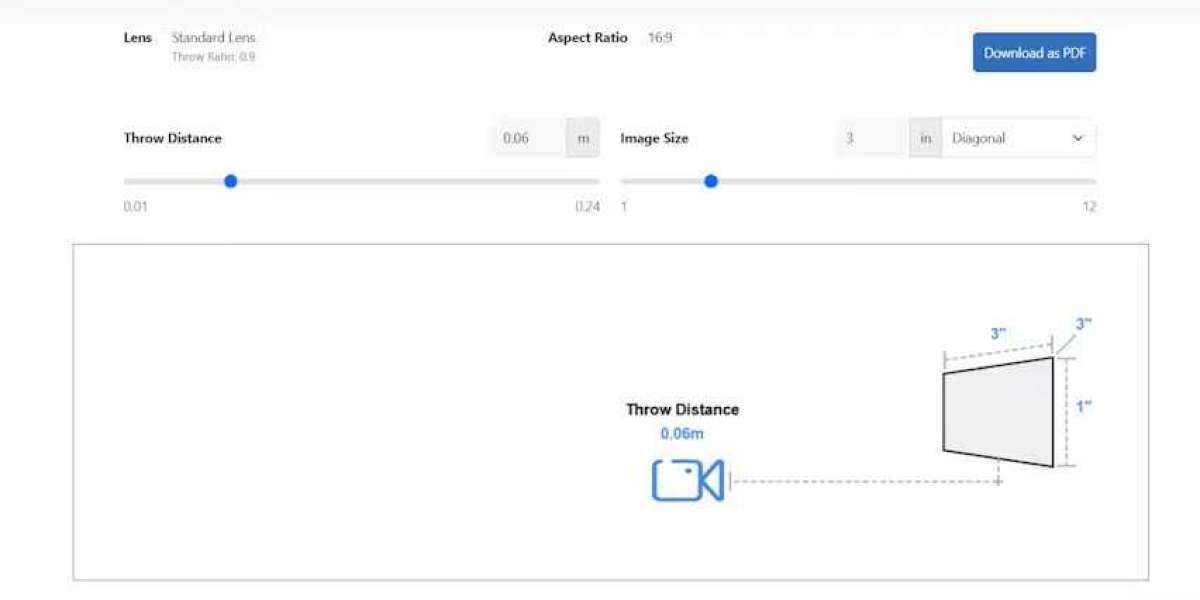Gaming rooms have evolved from simple console corners into immersive spaces that combine large screens, surround sound, and high-performance devices. One of the most exciting upgrades for a gaming room is a short throw projector. These projectors can deliver huge images even in compact spaces, offering a cinematic and immersive experience without the need for long projection distances. However, setting up a short throw projector for gaming requires careful planning to ensure optimal picture quality, alignment, and integration with other devices.
Understanding Short Throw Projectors for Gaming
A short throw projector is designed to project a large image from a relatively short distance. Unlike standard projectors, which may require 10 feet or more to display a 100-inch screen, short throw projectors can do the same from just a few feet away. This makes them ideal for gaming rooms where space is often limited. Calculating the short throw projector distance is key to achieving the right image size and sharpness.
The projection throw distance depends on the projector’s throw ratio and the screen width. For instance, a 100-inch screen with a projector throw ratio of 0.5 requires a placement of approximately 43 inches from the screen. Knowing how far the projector should be from the screen is critical to prevent image distortion and maintain focus.
Choosing the Right Screen
The screen is as important as the projector in a gaming setup. A flat, high-quality projection screen ensures crisp visuals and accurate colors. Many gamers pair their short throw projectors with ultra wide monitors to create a hybrid setup. The ultra wide monitor can be used for real-time stats, chat, or secondary displays while the main action is projected on the large screen.
For optimal gaming, choose a screen with a 16:9 aspect ratio if you primarily play console games or 21:9 for PC gaming that supports ultra wide resolutions. The screen size and resolution must match the projector’s capabilities to deliver a seamless and immersive experience.
Calculating Short Throw Projector Distance
To find the ideal placement, first check the projector’s throw ratio in the specifications. Multiply the throw ratio by the screen width to calculate the projection throw distance.
For example:
Throw Distance = Throw Ratio × Screen Width
For a 100-inch screen with a width of 87 inches and a throw ratio of 0.5, the ideal short throw projector distance is 43.5 inches. Place the projector as close to this distance as possible, adjusting slightly for lens shift or zoom if available. Correct distance placement ensures that the image is neither too small nor distorted, providing the best gaming experience.
Mounting and Placement Considerations
Proper placement is essential for a short throw projector in a gaming room. Most short throw projectors can be placed on a table, shelf, or mounted on the ceiling. Ceiling mounting helps keep the projector out of the way and reduces the risk of accidental bumps or cable interference.
When using a short throw projector in combination with an ultra wide monitor, ensure that both devices have clear lines of sight. Avoid placing the projector where players or furniture might cast shadows on the screen. Use mounts or adjustable stands that allow fine-tuning of height and angle to align the image perfectly.
Controlling Ambient Light
Gaming rooms often have multiple light sources, which can wash out the projected image. Short throw projectors perform best in controlled lighting conditions. Use blackout curtains, dimmable LEDs, or ambient lighting to reduce glare and improve contrast. A high-quality projection screen with ambient light rejection features can also enhance image clarity, especially in rooms where some light cannot be avoided.
Cable Management and Connectivity
A clean gaming setup requires thoughtful cable management. Short throw projectors reduce the need for long cables because they are placed close to the screen, but you still need to connect power, video input, and audio devices. Plan cable routes carefully to avoid clutter and tripping hazards.
For gaming, consider connecting your projector to consoles, PCs, or streaming devices using high-speed HDMI cables. If using an ultra wide monitor, ensure that your system can handle multiple displays without latency issues.
Optimizing Image Quality for Gaming
Short throw projectors offer large images, but gaming requires more than just size. Refresh rate, input lag, and resolution are critical factors. Look for a projector that supports at least 1080p resolution with low input lag to ensure responsive gameplay. Some high-end models support 4K resolution and higher refresh rates, which are ideal for competitive gaming or immersive RPGs.
Adjust the projector settings for brightness, contrast, and color to suit your room and screen type. Many short throw projectors allow keystone correction or lens shift to fine-tune image alignment without degrading quality.
Avoiding Common Mistakes
Several mistakes can reduce the gaming experience with a short throw projector:
Incorrect Placement: Placing the projector too far or too close will distort the image. Always calculate the short throw projector distance.
Ignoring Room Lighting: Ambient light can wash out colors and reduce contrast. Control lighting carefully.
Poor Mounting: A wobbly or unstable projector can affect image alignment and clarity.
Neglecting Cable Management: Messy cables can interfere with gameplay and aesthetics.
Final Thoughts
A short throw projector can transform any gaming room into an immersive entertainment hub. By calculating the correct short throw projector distance, controlling ambient light, and pairing the projector with an ultra wide monitor, you can create a professional-grade gaming setup. Knowing how far the projector should be from the screen, using the right screen size, and ensuring proper mounting and connectivity will maximize both image quality and player comfort.
With careful planning and setup, a short throw projector enhances every game with large, vibrant visuals and minimal distractions, delivering the ultimate gaming experience in any room size.
Read more: https://mohamedsalahclub.com/read-blog/20977