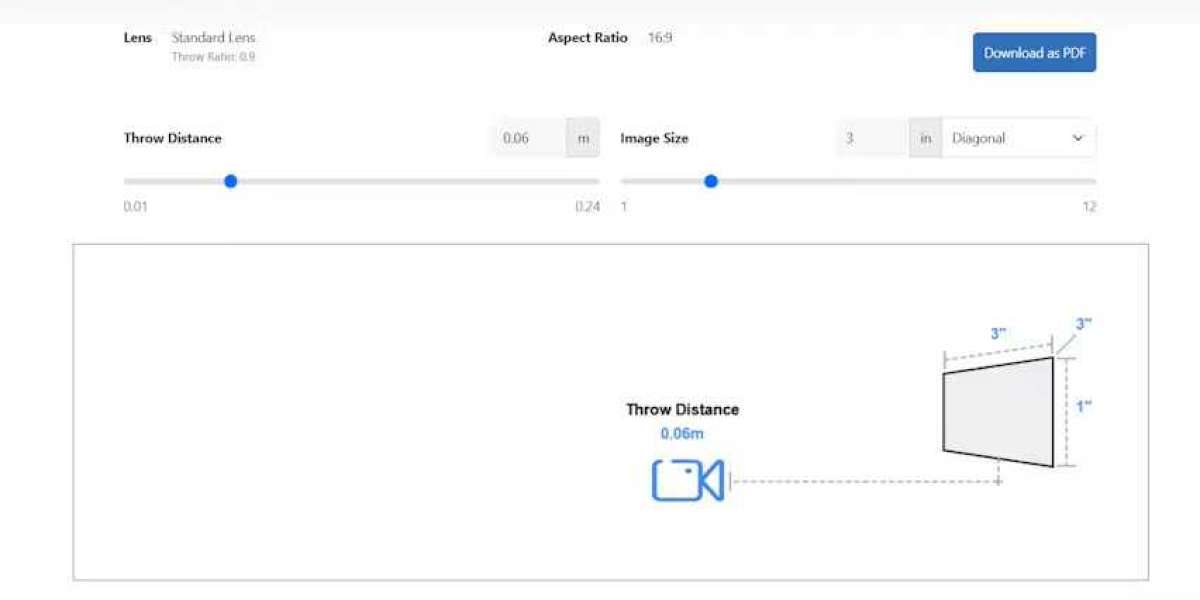Choosing the right aspect ratio for church or auditorium projection is a critical step in delivering clear, engaging, and immersive visual content. From sermon slides and hymn lyrics to video presentations and live streams, the way images are displayed on a screen affects both visibility and audience experience. Beyond just screen size, the aspect ratio in projectors and the projector contrast ratio play a significant role in ensuring that visuals are crisp, readable, and impactful. Understanding these factors allows churches and auditoriums to select projection setups that meet both technical and aesthetic needs.
Understanding Aspect Ratio in Projectors
The aspect ratio in projectors refers to the proportional relationship between the width and height of the projected image. Common aspect ratios include 4:3, 16:9, and 16:10, though some venues may use ultra wide or custom formats depending on screen dimensions and content requirements.
4:3 aspect ratios were traditionally used in older presentation formats, providing a nearly square image. Today, widescreen formats such as 16:9 are more popular, especially for video content, because they match modern media standards and offer a more cinematic experience. Selecting the right aspect ratio ensures that slides, videos, and live feeds display correctly without stretching, cropping, or adding black bars.
Evaluating Screen Size and Viewing Distance
When choosing an aspect ratio for a church or auditorium, screen size and viewing distance are key considerations. A larger screen may benefit from a widescreen format to provide a more expansive field of view. For venues with seating that extends far from the screen, a higher projector contrast ratio helps maintain image clarity and ensures that details remain visible even from the back rows.
Smaller screens or venues with closer seating may accommodate traditional 4:3 ratios, which can be ideal for text heavy presentations. The goal is to balance audience comfort with optimal visibility, ensuring that all attendees can read lyrics, view graphics, and watch videos without strain.
Importance of Projector Contrast Ratio
Projector contrast ratio determines the difference between the brightest whites and darkest blacks the projector can produce. In churches and auditoriums, ambient light from windows, stage lighting, or house lights can reduce image quality. A higher projector contrast ratio enhances visibility and readability, especially in environments where lighting cannot be fully controlled.
When selecting an aspect ratio, it is important to consider how it interacts with contrast ratio. For example, a wide screen may spread the image across a larger surface, which can make shadows and dark areas appear less defined if the contrast ratio is insufficient. Choosing a projector with both the appropriate aspect ratio in projectors and a high contrast ratio ensures that visuals remain crisp and clear across the entire screen.
Matching Content Type with Aspect Ratio
Content type also influences aspect ratio selection. Many churches use presentation software for sermon slides, hymn lyrics, and announcements. These materials are often created in standard widescreen formats, making 16:9 aspect ratios ideal.
For video content, especially modern recordings or live streams, 16:9 or 16:10 is typically recommended. Widescreen formats provide a cinematic experience and prevent distortion of video content. Meanwhile, older media, such as archival videos or slides designed for 4:3 screens, may display better in traditional aspect ratios.
Using a projector that allows easy switching between aspect ratios can accommodate a variety of content without compromising image quality. Some smart projectors automatically adjust aspect ratio in projectors based on input signal, which simplifies operations during live services or events.
Considerations for Multi Screen or Multi Projector Setups
Large auditoriums or churches may require multiple projectors or blended screens to cover wide surfaces. In these setups, maintaining consistent aspect ratio and projector contrast ratio across all units is crucial. Misaligned ratios or inconsistent contrast can create a disjointed viewing experience and reduce the overall visual impact.
Projection mapping software and calibration tools help ensure that multiple projectors maintain seamless images. This includes matching brightness, contrast, and color balance so that the combined image appears uniform. Proper setup enhances audience engagement and creates a professional visual environment.
Adjusting for Ambient Light and Screen Material
Screen material and ambient light levels also influence aspect ratio selection and projector contrast ratio requirements. Matte white screens work well in controlled lighting, while high gain or specialized screens may be needed in venues with high ambient light.
Choosing the correct aspect ratio allows the projector to display visuals that fully utilize the screen surface without unnecessary stretching or black bars. At the same time, a high projector contrast ratio ensures that content remains vibrant and readable under varying lighting conditions, whether natural light or stage spotlights.
Tips for Optimizing Projection in Churches and Auditoriums
Assess Your Space – Measure screen size, seating distance, and ceiling height to determine the optimal aspect ratio in projectors.
Select High Contrast Projectors – Prioritize projector contrast ratio to maintain clarity in ambient light conditions.
Match Content Format – Choose an aspect ratio that aligns with the majority of your content, including slides, videos, and live feeds.
Consider Switching Modes – Smart projectors that allow aspect ratio switching provide flexibility for diverse media types.
Calibrate Regularly – Ensure that projector brightness, contrast, and color balance are tuned to maintain consistent image quality.
Plan for Multi Projector Setups – Use calibration software to blend multiple projectors and maintain uniform aspect ratio and contrast across screens.
Conclusion
Selecting the right aspect ratio for church or auditorium projection is more than just a technical decision. It directly affects the clarity, readability, and overall visual experience for audiences. By understanding the relationship between aspect ratio in projectors, projector contrast ratio, and content type, churches and auditoriums can deliver visually engaging presentations that enhance worship services and events.
With careful planning, smart projector choices, and proper calibration, venues can ensure that every attendee enjoys a clear, immersive, and professional visual experience. Optimizing both aspect ratio and contrast ratio allows projectors to fully realize their potential, making every sermon, performance, or presentation more impactful.
Read more: https://ivebo.co.uk/read-blog/181339