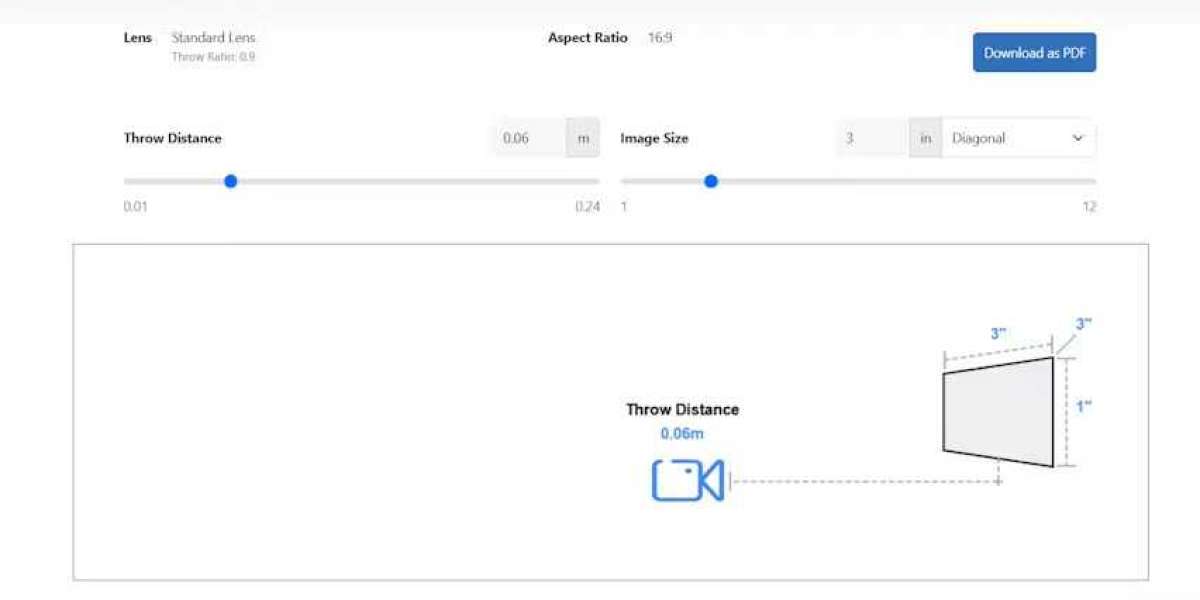Selecting the right projector and positioning it correctly is essential for creating an optimal viewing experience. Whether you are setting up a home theater, a classroom, or a conference room, understanding Projector Throw Ratio is key to achieving the perfect image size and clarity. The throw ratio determines how far the projector needs to be from the screen to produce a specific image width. Using the correct formula simplifies setup and prevents common problems such as image distortion, shadows, or misalignment.
What is Projector Throw Ratio
Projector Throw Ratio is a numerical value that represents the relationship between the distance from the projector to the screen and the width of the projected image. It essentially tells you how far the projector needs to be placed to achieve a desired image size.
Throw ratio is important because it affects:
The placement of the projector in the room.
The size of the image projected.
Image quality and clarity.
The likelihood of shadows or glare interfering with the image.
The Basic Formula for Throw Ratio
The formula for calculating throw ratio is straightforward:
Throw Ratio = Throw Distance ÷ Image Width
Throw Distance is the distance between the projector lens and the screen.
Image Width is the width of the projected image on the screen.
For example, if a projector is placed 12 feet from a screen that is 6 feet wide, the throw ratio is:
Throw Ratio = 12 ÷ 6 = 2.0
This means that for every 1 foot of image width, the projector must be 2 feet away from the screen.
Calculating Throw Distance
Sometimes, instead of the throw ratio, you may want to calculate the correct throw distance for a specific screen size. You can rearrange the formula:
Throw Distance = Throw Ratio × Image Width
For example, if your projector has a throw ratio of 1.5 and your screen is 100 inches wide (approximately 8.3 feet), the required throw distance is:
Throw Distance = 1.5 × 8.3 ≈ 12.45 feet
This calculation ensures that the projector is positioned correctly to produce a perfectly sized image.
Calculating Image Width
If you already know the throw distance and the throw ratio, you can calculate the image width using the formula:
Image Width = Throw Distance ÷ Throw Ratio
For example, if the projector is placed 15 feet from the screen and has a throw ratio of 2.0, the projected image width is:
Image Width = 15 ÷ 2.0 = 7.5 feet
This helps determine how large your image will appear based on projector placement.
Short Throw vs Long Throw Considerations
Projector throw ratios vary depending on the type of projector:
Short Throw Projectors: Typically have throw ratios between 0.4 and 1.0. They can project large images from a short distance, making them ideal for small rooms or interactive presentations.
Standard or Long Throw Projectors: Usually have throw ratios between 1.0 and 2.5 or higher. These are suitable for medium to large rooms where the projector can be placed further from the screen.
Understanding the throw ratio allows you to select the right projector for your room size and screen requirements.
Using the Formula in Real-World Applications
Home Theater Setup
When installing a home theater projector, knowing the throw ratio ensures that your image fills the screen properly without distortion. For example, if you have a 120-inch diagonal 16:9 screen, the width is approximately 105 inches (8.75 feet). If your projector has a throw ratio of 1.8, the correct distance from the screen is:
Throw Distance = 1.8 × 8.75 ≈ 15.75 feet
This placement ensures that the image covers the entire screen without spilling over or appearing too small.
Conference Room Setup
In conference rooms, a projector with the right throw ratio ensures that all participants can see the image clearly. If a conference room screen is 10 feet wide and the projector has a throw ratio of 1.2, the projector should be placed:
Throw Distance = 1.2 × 10 = 12 feet
This guarantees that presentations are visible and professional, avoiding shadows and glare.
Classroom Setup
For classrooms, short throw projectors are often preferred. If a classroom screen is 6 feet wide and the projector has a throw ratio of 0.8, the required distance is:
Throw Distance = 0.8 × 6 = 4.8 feet
This allows the projector to be positioned close to the screen, minimizing shadows from students and providing a bright, clear image.
Tips for Accurate Calculation
Measure screen width accurately: Use the screen width, not the diagonal, in calculations.
Consider projector zoom: Some projectors have zoom lenses that allow adjustment within a throw ratio range.
Account for obstructions: Ensure the throw distance does not place the projector in the way of lights, furniture, or people.
Test with a projector calculator: Many online calculators can simplify placement by allowing you to enter throw ratio and screen size.
Common Mistakes to Avoid
Using diagonal screen size instead of width in calculations.
Ignoring the throw ratio range if the projector has a zoom lens.
Placing the projector too close or too far from the screen, leading to image distortion.
Overlooking ambient light and projector brightness, which can affect image clarity.
Conclusion
The formula to calculate Projector Throw Ratio is a fundamental tool for anyone setting up a projector system. By understanding the relationship between throw distance and image width, you can ensure your projector delivers a clear, well-sized image. Whether for a home theater, classroom, or conference room, applying the throw ratio formula helps avoid common issues such as distortion, shadows, or poor image alignment.
Accurate calculation and proper placement not only improve image quality but also enhance the overall viewing or presentation experience. By using the throw ratio formula effectively, you can achieve professional results and make the most of your projector investment.
Read more: https://ivebo.co.uk/read-blog/180565