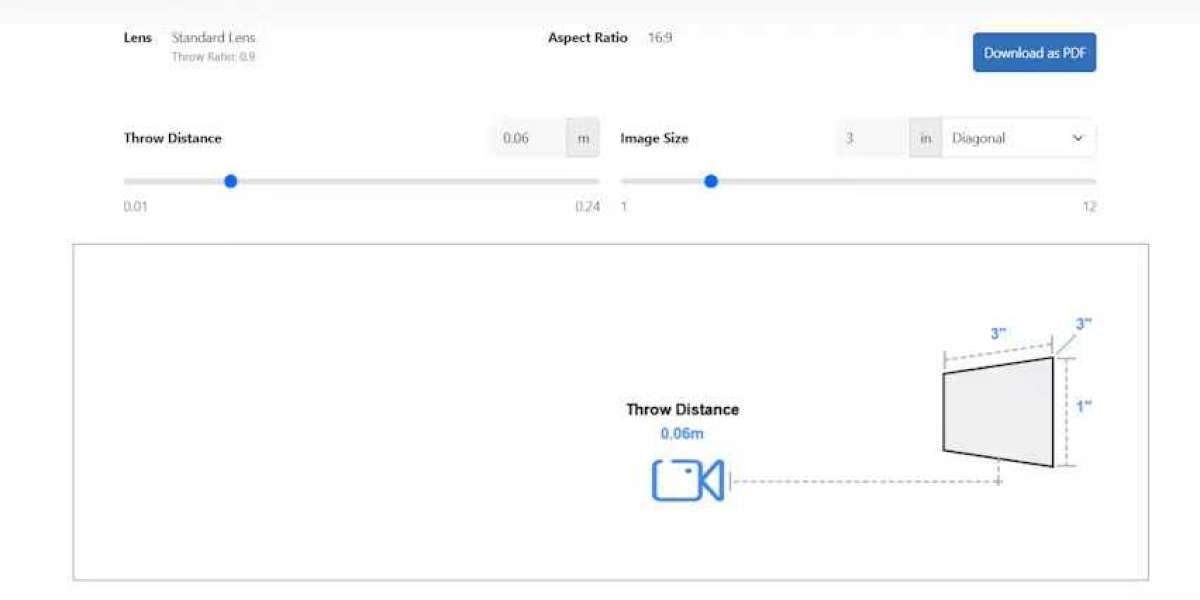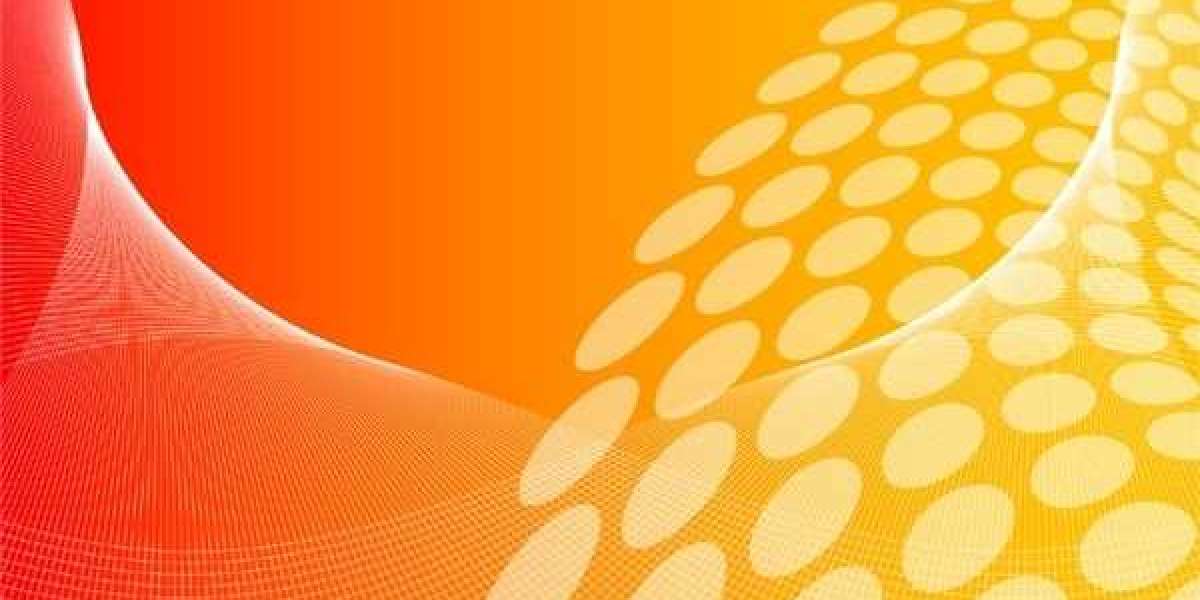Travel projectors have transformed the way people enjoy presentations, movies, and entertainment on the go. Whether for business trips, outdoor adventures, or small gatherings, these portable devices offer convenience and flexibility. However, one of the most important considerations when using a travel projector is selecting the right screen size. A properly sized screen ensures optimal image clarity, comfortable viewing, and a professional or enjoyable experience regardless of the setting.
In this blog, we will explore compact screen size ideas for travel projectors, including guidelines for choosing the right dimensions, factors affecting screen size, and practical tips for maximizing viewing quality.
Understanding Projector Screen Size
Projector screen size is typically measured diagonally from one corner of the screen to the opposite corner. While the diagonal is a standard reference, it is equally important to consider the width, height, and aspect ratio of the screen. Travel projectors are designed for smaller spaces and quick setups, so selecting a screen size that is both practical and visually comfortable is key.
A screen that is too large can appear distorted or cause eye strain, while a screen that is too small may make details difficult to see. Balancing portability and image clarity is essential for an enjoyable experience.
Factors to Consider When Choosing Screen Size
1. Viewing Distance
The distance between the projector and the audience is one of the most critical factors in determining screen size. For travel projectors, viewers are often seated close to the screen, such as on a hotel bed, in a meeting room, or around a small outdoor setup. A good rule of thumb is:
Minimum viewing distance: 1.5 to 2 times the screen height
Maximum viewing distance: 3 to 4 times the screen height
For example, if the farthest viewer is 10 feet away, the screen height should be around 2.5 to 3 feet for clear visibility.
2. Aspect Ratio
Most travel projectors support a 16:9 widescreen aspect ratio, which works well for movies, presentations, and streaming content. Some may also support 4:3, which can be useful for slides or older media formats. Selecting the correct aspect ratio ensures that the image fills the screen without distortion or black bars.
3. Room or Space Constraints
Travel projectors are often used in confined spaces such as hotel rooms, small apartments, or conference rooms. Choose a screen size that fits the available wall space or portable screen setup without overwhelming the environment. A compact screen that can easily fold or roll up is ideal for travel purposes.
4. Projector Brightness and Resolution
The projector’s brightness and resolution impact how well the image displays on a smaller screen. Even compact screens require sufficient brightness, especially in environments with ambient light. High-resolution projectors provide sharper images, making it possible to use a slightly larger screen without sacrificing clarity.
5. Portability and Setup Time
For travel use, the screen should be lightweight, easy to transport, and quick to set up. Compact screens, whether foldable, inflatable, or tripod-mounted, offer convenience while maintaining image quality.
Compact Screen Size Ideas
1. Small Hotel Room or Apartment
Ideal diagonal size: 40 to 60 inches
Aspect ratio: 16:9
Use a wall, portable screen, or pull-down screen
Keeps viewing comfortable without dominating the room
2. Outdoor Patio or Balcony
Ideal diagonal size: 80 to 120 inches
Aspect ratio: 16:9
Use a freestanding tripod or inflatable screen for portability
Ensure screen is elevated to prevent obstruction from furniture or plants
3. Conference Room or Small Meeting Space
Ideal diagonal size: 60 to 100 inches
Aspect ratio: 16:9 or 4:3 depending on presentation content
Use tripod or portable pull-down screens for flexibility
Adjust screen size based on table placement and seating distance
4. Travel Entertainment on the Go
Ideal diagonal size: 30 to 50 inches
Aspect ratio: 16:9
Use a lightweight foldable or pull-up screen
Perfect for camping, hotel rooms, or small group gatherings
Calculating Screen Dimensions
To calculate the proper screen dimensions for your travel projector, follow these steps:
Step 1: Determine Screen Height
Based on the farthest viewer distance, calculate a comfortable screen height using:
ScreenHeight=FarViewingDistance÷4Screen Height = Far Viewing Distance ÷ 4ScreenHeight=FarViewingDistance÷4
This ensures text, images, and video content are visible without straining the eyes.
Step 2: Calculate Width Using Aspect Ratio
16:9 ratio: Width = (16/9) × Height
4:3 ratio: Width = (4/3) × Height
Step 3: Calculate Diagonal Size
Diagonal2=Width2+Height2Diagonal^2 = Width^2 + Height^2Diagonal2=Width2+Height2 Diagonal=Width2+Height2Diagonal = \sqrt{Width^2 + Height^2}Diagonal=Width2+Height2
This confirms the projector screen size aligns with the projector’s throw distance and image coverage.
Optimizing Travel Projector Screen Setup
1. Choose the Right Surface
Use a smooth, light-colored wall or portable screen. Avoid textured or dark surfaces that can distort colors or reduce brightness.
2. Adjust Throw Distance
Ensure the projector is placed at the correct distance from the screen to achieve the desired screen size without distortion. Short-throw projectors are ideal for small spaces.
3. Minimize Ambient Light
For compact setups, controlling ambient light significantly improves image clarity. Use curtains, blinds, or shaded areas outdoors.
4. Elevation and Angle
Position the screen at eye level for seated viewers. Adjust projector angle to prevent keystone distortion or trapezoidal images.
5. Portability Considerations
Select lightweight and foldable screens for easy transport. Inflatable or tripod-mounted screens work well for flexible travel setups.
Practical Tips
Use High-Brightness Projectors: Even small screens benefit from brighter projectors in ambient light.
Match Aspect Ratio to Content: Prevent distortion and maximize image coverage.
Test Setup Before Use: Confirm screen visibility, angle, and image quality before an event or movie night.
Compact Storage: Ensure screens fold or roll easily into luggage or a carrying case.
Consider Projector Resolution: Higher resolutions allow slightly larger screens without losing sharpness.
Common Mistakes to Avoid
Choosing a Screen Too Large: Can overwhelm small spaces and cause eye strain.
Ignoring Viewing Distance: Leads to small, unreadable text or blurry images.
Incorrect Aspect Ratio: Causes stretching or black bars on the image.
Neglecting Portable Setup: Heavy or bulky screens defeat the purpose of a travel projector.
Ambient Light Oversight: Reduces image clarity and affects color vibrancy.
Conclusion
Selecting the right screen size for travel projectors is essential for delivering a clear and enjoyable viewing experience. By considering viewing distance, aspect ratio, projector capabilities, room constraints, and portability, you can choose a projector screen size that balances image quality and convenience.
Compact and portable screens allow users to enjoy movies, presentations, and entertainment anywhere, transforming small spaces into immersive viewing environments. Proper planning and setup ensure that every travel projector experience is visually engaging, practical, and memorable.