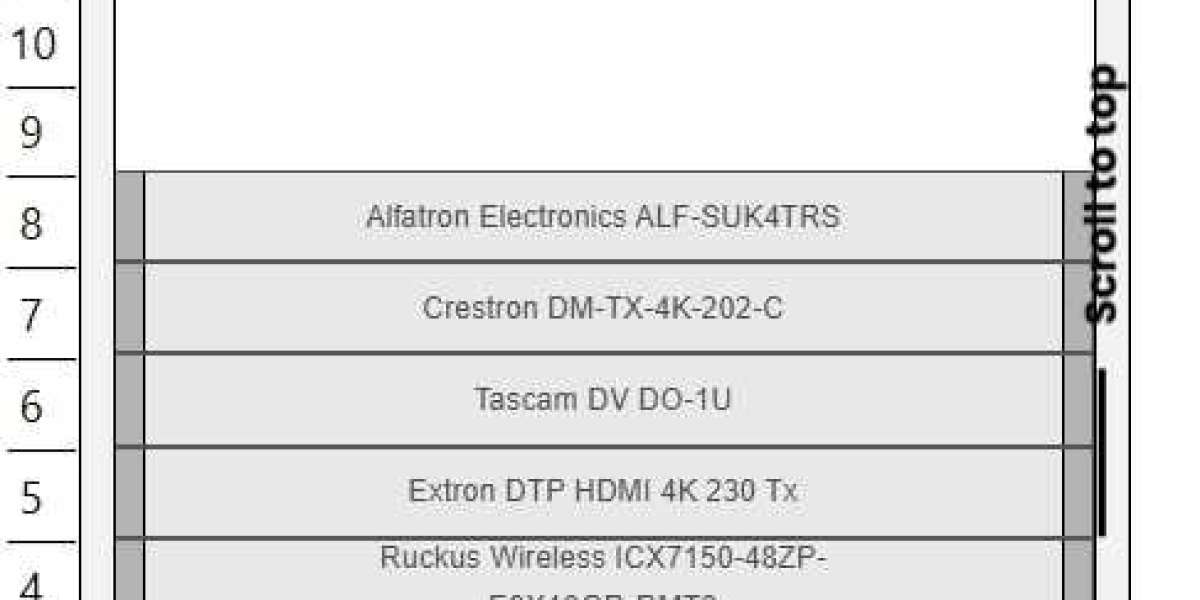XTEN-AV continues to provide innovative tools for AV professionals, helping them design, plan, and manage complex AV systems with efficiency and precision. One of the most valuable features for AV engineers and installers is the use of rack elevation templates. These templates simplify the process of creating accurate, professional, and easy to understand rack diagrams, which are essential for both planning and client presentations.
Introduction
Rack elevation diagrams are vertical views of AV racks that show the placement of equipment within a rack. They provide a clear representation of how devices are stacked, how connections are made, and how space is utilized. For AV professionals, creating these diagrams from scratch can be time consuming and prone to errors.
Rack elevation templates streamline this process by offering pre-built structures with device placeholders, standard unit spacing, and organized layouts. AV professionals can quickly adapt these templates for specific projects, saving time, reducing mistakes, and producing professional results.
In this blog, we explore the advantages of using rack elevation templates, best practices for implementing them, and how XTEN-AV supports AV professionals with tools to make the process seamless.
Why Rack Elevation Templates Matter
1. Efficient Planning
Rack elevation templates provide a visual framework that allows AV professionals to plan the exact placement of equipment. Proper planning ensures that devices are positioned logically, connections are organized, and airflow is maintained, which is critical for system reliability.
2. Professional Client Communication
Well designed rack elevation diagrams make it easy to communicate complex AV setups to clients. Clients can visualize the equipment layout, understand the design, and make informed decisions, even if they do not have technical expertise.
3. Error Reduction
Templates provide standardized unit spacing, labels, and device placeholders that follow best practices. This reduces the likelihood of errors such as overcrowding, mislabeling, or improper device placement, ensuring a smoother installation process.
4. Documentation and Compliance
Rack elevation diagrams created with templates serve as accurate documentation for installations. They are useful for compliance audits, maintenance, troubleshooting, and future system upgrades.
5. Time Savings
Instead of drawing each diagram from scratch, AV professionals can use templates as a starting point. This reduces design time and allows teams to focus on optimizing equipment placement and connectivity.
Key Features of Rack Elevation Templates
1. Predefined Rack Layouts
Templates include standard rack unit heights and spacing, which provide a foundation for device placement. This ensures that diagrams are dimensionally accurate and reflect real world installations.
2. Device Placeholders and Symbols
Most templates include placeholders for common AV equipment such as processors, amplifiers, mixers, network switches, and power distribution units. These placeholders use standardized symbols, making diagrams easy to read and understand.
3. Connectivity Lines and Labels
Rack elevation templates often include lines and labels to indicate signal flow, network connections, and power distribution. AV professionals can adjust these connections to match the actual system, ensuring clarity and accuracy.
4. Color Coding
Color coding differentiates device types, signal paths, and power circuits. This visual distinction enhances readability and allows clients and team members to quickly identify key elements in the design.
5. Editable Notes and Annotations
Templates allow AV professionals to add notes, installation instructions, or device specifications directly onto the diagram. This provides context and helps installers execute the design accurately.
Best Practices for Using Rack Elevation Templates
Choose the Right Template – Select a template that matches the rack size, number of units, and types of equipment for the project.
Customize Device Placeholders – Replace generic placeholders with actual equipment to accurately represent the system.
Maintain Clear Labels – Label all devices, connections, and ports clearly to avoid confusion during installation.
Use Color Coding Consistently – Apply a consistent color scheme across projects to identify device types, signals, or power circuits.
Check for Accuracy – Verify that all devices, spacing, and airflow requirements are correctly represented.
Leverage Software Features – Use software features like layers, grouping, and zoom to organize the diagram for readability and flexibility.
How XTEN-AV Supports Rack Elevation Templates
XTEN-AV provides powerful tools that make designing rack elevation diagrams simple and efficient. Key advantages include:
Drag and Drop Interface – Quickly place and adjust devices within racks.
Comprehensive Device Libraries – Access pre-defined AV components for accurate representation.
Cloud Collaboration – Share templates and diagrams with team members and clients in real time.
Professional Output – Generate polished diagrams for client presentations or internal documentation.
Scalable Designs – Easily modify templates for single or multi-rack installations.
Real-World Example
A large corporate office required a complex AV installation for multiple conference rooms. Using rack elevation templates in XTEN-AV, the AV integration team quickly arranged processors, amplifiers, mixers, network switches, and power distribution units across multiple racks. Connections were labeled clearly, color coded, and annotated with installation instructions.
The client presentation was professional and easy to understand, resulting in project approval within days. During installation, technicians used the diagrams to efficiently place devices, verify connections, and maintain proper spacing and airflow, reducing installation time and avoiding errors.
Conclusion
Rack elevation templates are an essential tool for AV professionals. They save time, reduce errors, improve accuracy, and enable professional communication with clients and stakeholders. XTEN-AV provides a robust platform that includes customizable templates, pre-defined device libraries, and cloud collaboration features, making the creation of rack elevation diagrams seamless and efficient.
By following best practices such as selecting the right template, customizing device placeholders, maintaining clear labels, using consistent color coding, and verifying accuracy, AV professionals can create diagrams that streamline installation, impress clients, and support long-term system management.
Investing in rack elevation templates and using them effectively is a key step toward operational efficiency, client satisfaction, and professional excellence in AV system design and installation.
Read more: https://ivebo.co.uk/read-blog/173624