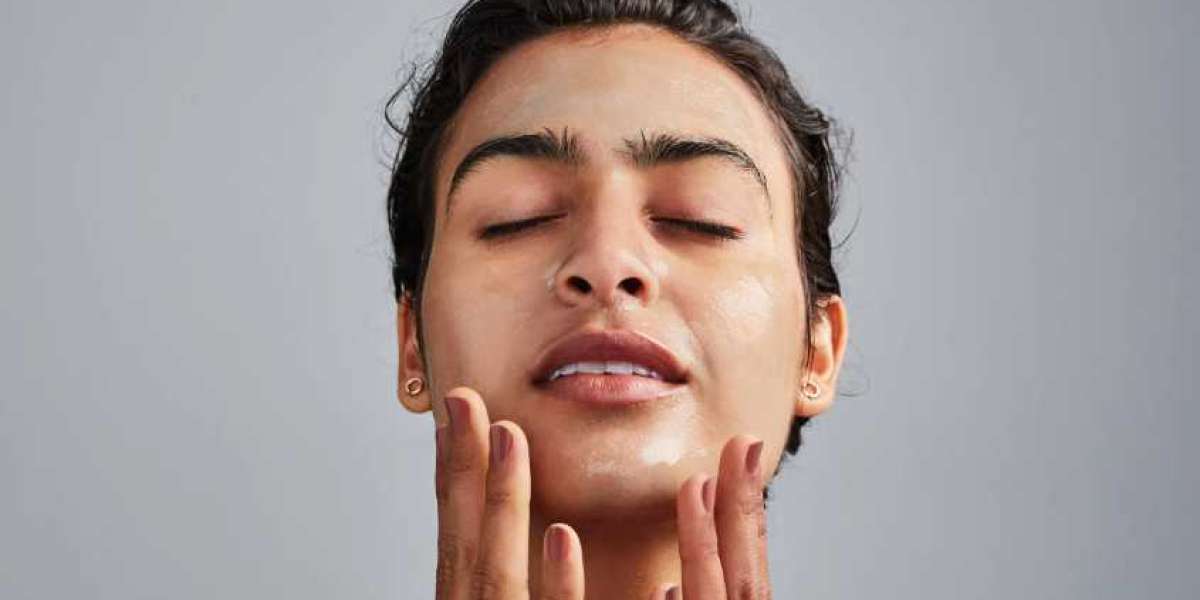The audiovisual industry is evolving rapidly, and professionals need to keep up with the tools that drive efficiency and accuracy. One such tool is Vectorworks ConnectCAD, a powerful software solution designed for AV system designers, integrators, and consultants. With features that streamline schematic design, documentation, and collaboration, ConnectCAD has become an industry standard.
But mastering the software requires structured learning. While trial and error can help, online courses offer a more efficient path to becoming proficient. In this blog, we explore the best online courses to learn Vectorworks ConnectCAD, the type of training each course provides, and how AV professionals can benefit from them.
Why Take an Online Course for ConnectCAD
Learning a specialized tool like Vectorworks ConnectCAD is different from using general design software. AV system design involves precise details such as device symbols, rack elevations, signal flow diagrams, and cable schedules. Online courses provide step-by-step instruction, hands-on exercises, and real-world workflows that make it easier to apply the software to actual projects.
Additionally, online courses are flexible, allowing busy professionals to learn at their own pace. They also offer resources like downloadable templates, exercises, and access to instructors who understand industry challenges.
Official Vectorworks University
One of the best places to start is Vectorworks University, the official learning hub created by Vectorworks. It provides a wide range of free and paid training courses, including modules focused specifically on ConnectCAD.
Beginner Courses: Cover the basics of the Vectorworks interface, navigation, and introduction to ConnectCAD workflows.
Intermediate Courses: Dive deeper into schematic design, cable documentation, and creating device symbols.
Advanced Sessions: Focus on integrating ConnectCAD with Spotlight, automating reports, and managing large-scale AV projects.
Vectorworks University also hosts recorded webinars from industry experts, making it a valuable resource for ongoing learning.
LinkedIn Learning
LinkedIn Learning is another platform that offers professional training for design and AV software. While it has a broader focus on CAD and design tools, you can find courses that touch on Vectorworks ConnectCAD workflows or complementary skills like system design documentation and Spotlight integration.
The advantage of LinkedIn Learning is the structured course format, certificates of completion, and the ability to showcase your new skills directly on your LinkedIn profile. For professionals seeking credibility, this platform is a good option.
AVIXA Training Resources
As the global trade association for the AV industry, AVIXA provides educational programs and certifications that complement ConnectCAD learning. While AVIXA does not offer ConnectCAD-specific courses, its training on AV system design, signal flow, and project documentation provides an excellent foundation.
Pairing AVIXA training with a dedicated ConnectCAD course allows learners to understand both the technical theory and the practical application within the software. Many AV professionals use this combination to strengthen both their design and operational knowledge.
YouTube Tutorials and Independent Trainers
YouTube is a treasure trove of tutorials for Vectorworks ConnectCAD, ranging from short introductory videos to full workflow demonstrations. While these tutorials are often free, they may not follow a structured learning path.
Independent trainers and consultants also provide paid video courses or one-on-one training sessions tailored to ConnectCAD. These can be highly effective for professionals who want personalized guidance on specific project types, such as live events, healthcare, or education system design.
Udemy and Other eLearning Platforms
Platforms like Udemy, Skillshare, and Coursera occasionally feature courses on Vectorworks or AV design tools. While not as comprehensive as Vectorworks University, these platforms can provide affordable entry-level content on CAD design and system workflows.
Some instructors even design niche ConnectCAD courses that focus on practical applications, like creating rack elevations, exporting diagrams for AutoCAD users, or customizing device libraries.
Manufacturer-Specific Training
Many AV manufacturers integrate their products into workflows designed with Vectorworks ConnectCAD. Some of these manufacturers provide specialized training on using ConnectCAD with their hardware. For example, companies producing DSPs, video switchers, or streaming devices may release tutorials or webinars showing how to represent their gear in schematics and rack layouts.
This type of training is particularly valuable for consultants and integrators working with specific brands regularly.
Community Forums and Peer Learning
While not traditional courses, forums and user groups are valuable resources for learning ConnectCAD. The Vectorworks Community Forum has an active ConnectCAD section where professionals share tips, solve problems, and post video tutorials.
Peer learning groups on platforms like Facebook and Reddit can also provide informal training. While these are not structured courses, they are excellent for troubleshooting and learning real-world tricks from experienced users.
Choosing the Right Course
When selecting a course, it is important to consider:
Skill Level: Beginners should start with foundational courses on Vectorworks University, while experienced users may benefit from advanced workflows.
Project Type: Live event professionals may look for training focused on portable setups, while healthcare or education specialists need more complex system documentation workflows.
Learning Style: Some professionals prefer video-based lessons, while others thrive with live instructor-led training.
Budget: Free resources like YouTube and forums are great for exploration, while official courses and certifications often provide better depth and credibility.
Benefits of Learning ConnectCAD Through Courses
Taking structured online courses offers several advantages:
Faster mastery of the software compared to self-learning
Confidence in workflows like cable documentation, rack elevations, and device symbol creation
Reduced project errors due to clearer understanding of ConnectCAD tools
Better collaboration with teams by producing standardized documentation
Career growth through certifications and recognized credentials
For AV professionals, these benefits translate into improved efficiency, higher-quality projects, and stronger client satisfaction.
Conclusion
Vectorworks ConnectCAD is an essential tool for AV system design, and learning it properly can transform the way professionals approach their projects. With resources like Vectorworks University, LinkedIn Learning, AVIXA, and independent trainers, there are multiple paths to gaining expertise.
Whether you are a beginner just starting in AV design or an experienced professional looking to refine your workflow, investing in the right online course will pay off in both efficiency and career growth. Structured learning provides the foundation needed to make the most of ConnectCAD and deliver reliable, professional AV systems.
Read more: https://gwendpots.substack.com/p/best-connectcad-alternatives-for