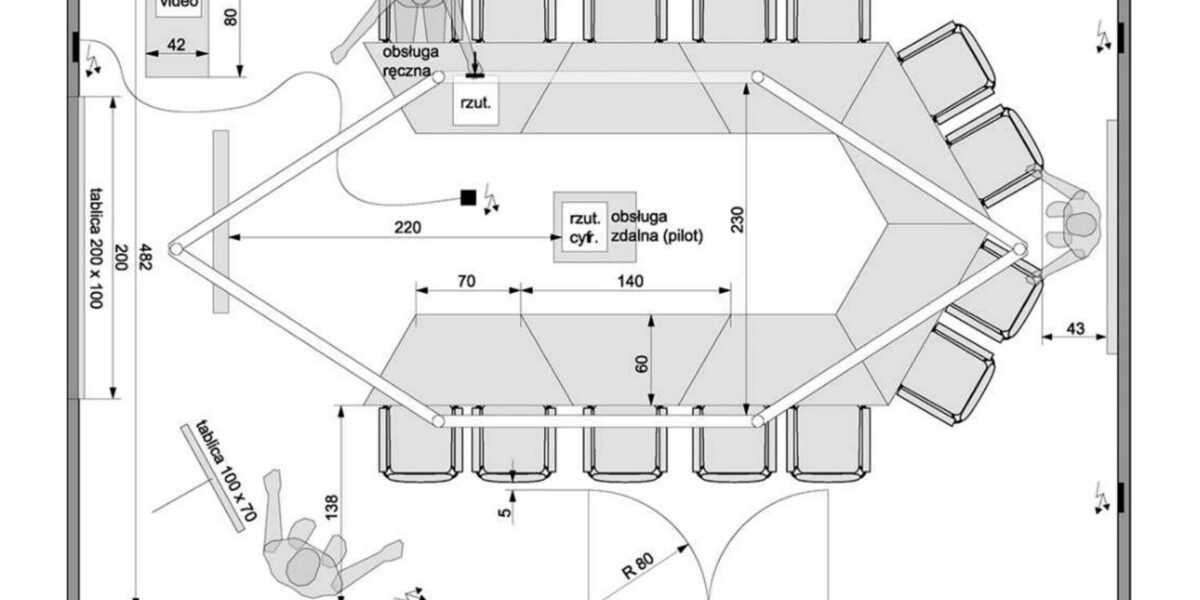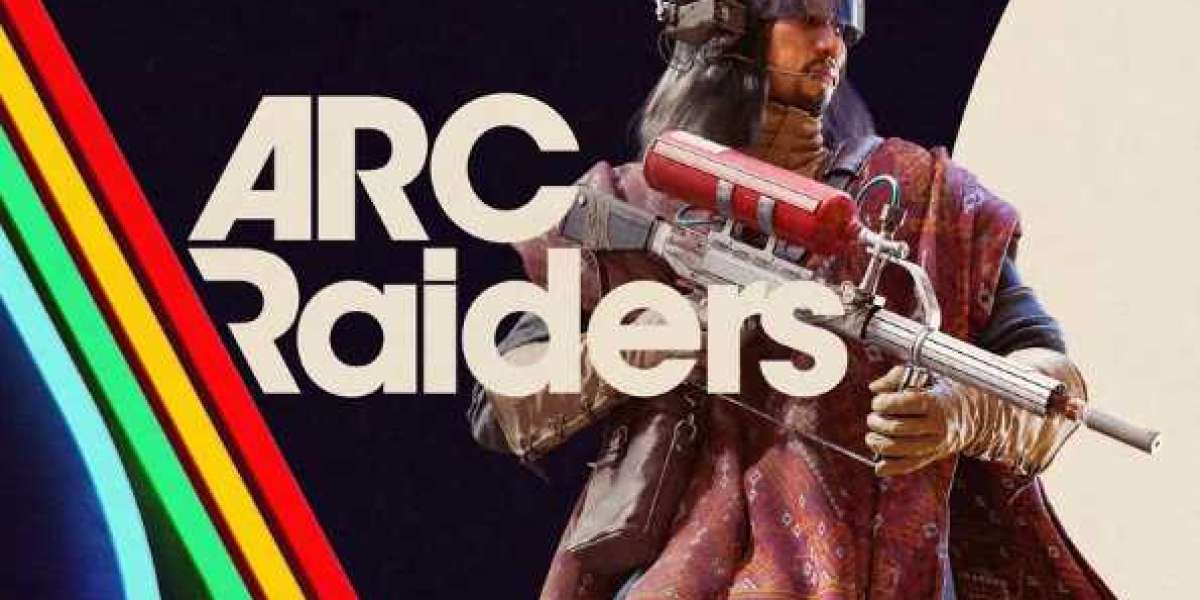In the world of audiovisual and entertainment design, combining precision with creativity is essential. Professionals working on live events, theatrical productions, concerts, or corporate presentations need tools that can handle complex AV systems while supporting the creative vision. Vectorworks Spotlight is a leading design software for lighting, stage, and entertainment planning, and when paired with Vectorworks ConnectCAD, it becomes a powerful solution for AV system design.
In this blog, we will explore how to use ConnectCAD with Vectorworks Spotlight, the benefits of integrating the two, and best practices for streamlining your AV projects.
Introduction to Vectorworks Spotlight and ConnectCAD
Vectorworks Spotlight is a comprehensive design platform tailored for entertainment and event professionals. It offers tools for lighting design, stage layouts, rigging, and scenic planning. Designers can create detailed 2D drawings, 3D models, and visualizations, ensuring that their creative vision translates accurately to the physical space.
Vectorworks ConnectCAD, on the other hand, is a specialized tool for AV system design and documentation. It allows professionals to create schematic diagrams, manage cable documentation, and plan device connections. ConnectCAD ensures that your designs are not only visually accurate but also technically precise.
When used together, ConnectCAD and Spotlight provide an integrated workflow where creative and technical design coexist seamlessly.
Benefits of Using ConnectCAD with Spotlight
Integrating ConnectCAD with Spotlight offers several advantages for AV and entertainment professionals:
Comprehensive System Planning – Combine lighting and stage designs with AV schematics to get a complete view of your event or installation.
Accurate Documentation – ConnectCAD generates cable lists, device schedules, and reports that complement Spotlight’s visual designs.
Improved Collaboration – Designers, AV engineers, and production teams can work from a unified project file, reducing miscommunication.
3D Integration – Link AV schematics to Spotlight’s 3D models to visualize device placement, cable routing, and space utilization.
Time Savings – Automate repetitive tasks such as updating cable documentation, freeing up time for creative design and problem solving.
Getting Started with ConnectCAD in Spotlight
If you are new to using ConnectCAD with Vectorworks Spotlight, the following steps can help you get started:
1. Set Up Your Project
Begin by opening your Vectorworks Spotlight project. Make sure your workspace includes the necessary layers for lighting, stage elements, and AV systems. Organizing your project early ensures that both creative and technical designs remain clear and manageable.
2. Enable ConnectCAD Tools
Vectorworks ConnectCAD should be installed as an add-on module within Spotlight. Activate ConnectCAD tools in your workspace to access schematic design features, cable management tools, and reporting functions.
3. Import or Create Devices
ConnectCAD provides libraries of common AV equipment, including displays, speakers, microphones, and network devices. Import these devices into your Spotlight project or create custom devices as needed for your design.
4. Build Schematic Diagrams
Using ConnectCAD, create a schematic representation of your AV system. Map out how devices connect, including signal paths, cable types, and control systems. Schematic diagrams are essential for ensuring accurate installation and troubleshooting.
5. Link Schematics to 3D Models
Spotlight’s 3D environment allows you to visualize device placement, stage setups, and cable routing. ConnectCAD enables you to link your schematic diagrams directly to these 3D models, providing a complete view of both technical and spatial design.
6. Generate Reports and Documentation
Once your AV system is fully mapped, ConnectCAD can generate detailed reports including cable schedules, device lists, and rack layouts. These reports can be shared with production teams, installers, and clients, ensuring that everyone has access to accurate information.
Best Practices for Using ConnectCAD with Spotlight
To get the most out of the integration between ConnectCAD and Spotlight, AV professionals should follow these best practices:
Organize Layers and Classes – Keep lighting, stage, and AV elements on separate layers and classes to avoid clutter and confusion.
Use Consistent Naming Conventions – Apply consistent labels for devices and cables to improve readability and minimize errors.
Update Documentation Regularly – Whenever changes are made in your schematic or model, update your reports to reflect the current design.
Collaborate with Team Members – Share project files with your production, engineering, and installation teams to ensure alignment.
Leverage Templates and Libraries – Use built-in templates and device libraries to speed up your workflow while maintaining accuracy.
Real-World Applications
Using ConnectCAD with Spotlight is particularly beneficial in the following scenarios:
Live Concerts – Integrate complex lighting and AV systems, ensuring accurate signal flow and stage placement.
Theatrical Productions – Coordinate lighting, sound, and scenic elements for seamless performance design.
Corporate Events – Plan AV systems for conferences, large meetings, and hybrid events with detailed schematic diagrams.
Broadcast Studios – Manage complex audio and video systems while maintaining clear documentation and spatial planning.
Benefits for AV and Entertainment Professionals
By combining ConnectCAD with Spotlight, professionals can achieve:
Reduced installation errors and faster project completion
Improved communication between designers, engineers, and production teams
Accurate visualizations of both creative and technical aspects of a project
Streamlined workflow from design to installation and maintenance
Professional reports and documentation for clients and stakeholders
Final Thoughts
Vectorworks Spotlight and ConnectCAD together create a powerful platform for AV and entertainment design. By linking schematic diagrams with 3D stage and lighting models, professionals can manage complex systems while maintaining creative freedom. ConnectCAD enhances Spotlight’s capabilities by providing automated cable documentation, device management, and reporting tools, which are essential for efficient project delivery.
For AV and entertainment professionals, mastering the integration of ConnectCAD with Spotlight means delivering projects that are both visually compelling and technically accurate. From live events to corporate presentations, this combination ensures that every aspect of your AV system is carefully planned, documented, and executed with confidence.
Read more: https://avprohub.jimdofree.com/2025/09/15/best-vectorworks-connectcad-replacement-tools-in-2025/