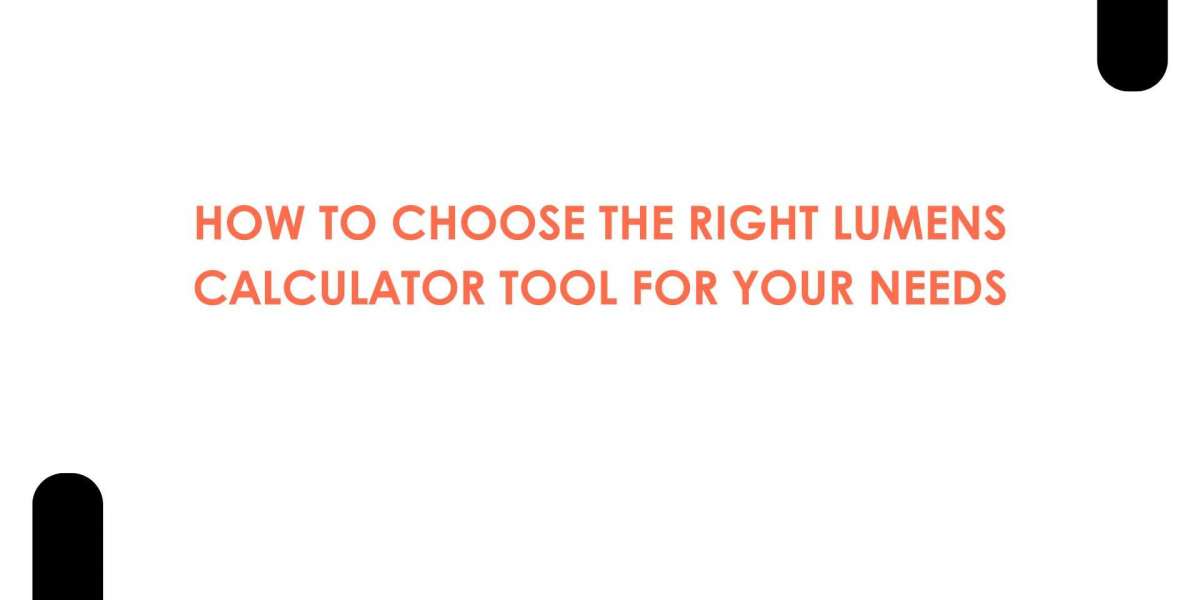Selecting the right projector brightness, measured in lumens, is a critical step in designing an optimal AV setup. Whether you’re outfitting a home theater, conference room, classroom, or event space, accurately calculating the required lumens ensures clear, vivid images and an immersive viewing experience.
At XTEN-AV, we understand the importance of precision and ease when planning AV installations. Choosing the right lumens calculator tool helps you get reliable brightness recommendations tailored to your unique space and use case. When combined with a projector placement calculator, it gives a comprehensive overview of your projector needs.
In this blog, we’ll walk you through how to choose the right lumens calculator tool to suit your requirements, ensuring your investment delivers the best possible results.
Why Use a Lumens Calculator Tool?
A lumens calculator estimates the amount of light your projector needs based on factors like room size, ambient lighting, screen size, and viewing distance. Without such a tool, you risk selecting a projector that’s either too dim or unnecessarily bright for your environment, impacting image quality, comfort, and budget.
The right tool helps you:
Accurately assess brightness needs
Factor in environmental variables
Compare projector models objectively
Avoid costly setup errors
Key Features to Look for in a Lumens Calculator Tool
1. Comprehensive Input Options
Choose a calculator that allows you to enter detailed inputs, such as:
Room dimensions (length, width, height)
Screen size and aspect ratio
Ambient light levels or lux measurements
Screen gain
Viewing distance and seating layout
Projector throw ratio and lens shift
The more customizable the inputs, the more precise your lumens recommendation will be.
2. Integration With Projector Placement Calculators
Some advanced tools, like those offered by XTEN-AV, combine lumens calculations with projector placement guidance. This helps you optimize not only brightness but also projector mounting height, throw distance, and alignment for best image quality.
3. User-Friendly Interface
The calculator should be intuitive and easy to use, even for those new to AV planning. Visual aids, clear instructions, and real-time feedback improve accuracy and speed.
4. Support for Various Environments
Whether you’re planning for a dark home theater, a brightly lit conference room, or a large auditorium, the calculator should accommodate different lighting scenarios and screen types.
5. Ability to Export or Save Results
For professional use, the ability to export reports or save configurations is valuable. This facilitates collaboration with installers, clients, or stakeholders.
Common Types of Lumens Calculator Tools
Online Web Calculators
These are browser-based tools that require no installation. They’re convenient and accessible from anywhere but may offer limited customization.
Desktop Software
Desktop calculators often provide advanced features, integration with design software, and offline access. They are favored by AV professionals for complex projects.
Mobile Apps
Mobile apps offer portability and on-site usage but vary widely in capability.
Integrated AV Design Platforms
Tools like XTEN-AV offer comprehensive platforms combining lumens calculation, projector placement, cable management, and system documentation in one.
How to Evaluate Lumens Calculators for Your Needs
Step 1: Define Your Project Scope
Is your project a simple home setup or a complex commercial installation? Larger projects may require more sophisticated tools.
Step 2: Identify Key Parameters You Need to Calculate
Make a list of the factors important to your setup — ambient light, screen gain, viewing distance, etc. Ensure the calculator can handle these inputs.
Step 3: Test Multiple Tools
Try several lumens calculators to compare ease of use, accuracy, and features. Look for calculators that allow integration with a projector placement calculator.
Step 4: Consider Support and Updates
Choose tools supported by reputable companies that provide updates, customer service, and training materials.
Why XTEN-AV’s Lumens and Projector Placement Calculators Stand Out
XTEN-AV offers integrated solutions that combine projector brightness calculations with placement planning. This synergy ensures:
Precise lumens recommendations considering all environmental factors
Visual layouts for projector mounting and screen positioning
Real-time adjustments to optimize image quality
Exportable project documentation for professional use
Our tools are designed for both AV professionals and enthusiasts, balancing advanced features with user-friendly interfaces.
Conclusion
Choosing the right lumens calculator tool is essential for ensuring your projector delivers the right brightness for your space and usage. Look for comprehensive input options, integration with projector placement calculators, ease of use, and support for your environment.
With XTEN-AV’s integrated lumens and projector placement calculators, you gain a powerful, all-in-one platform that simplifies your AV planning and ensures outstanding results.
Ready to find the perfect lumens calculator for your project? Explore XTEN-AV’s tools today and make informed, confident projector selections.
Read more: https://audiovisual.hashnode.dev/best-lumens-calculator-tools-for-home-and-office-use