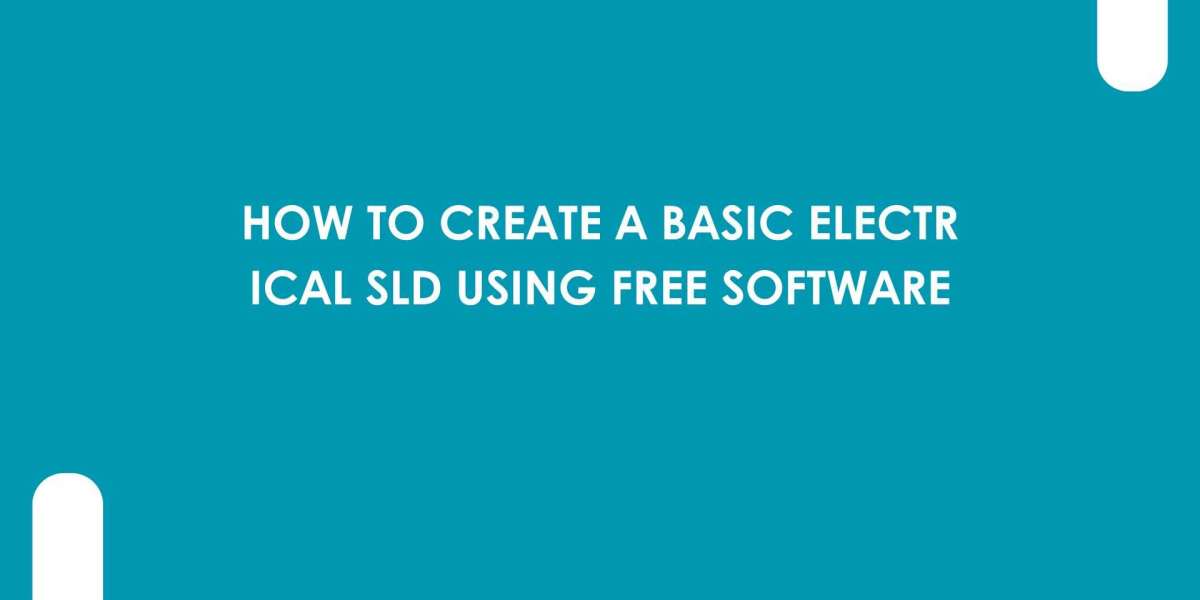In the field of electrical engineering, a Single Line Diagram (SLD) is one of the most essential documents. It visually represents the flow of electricity from the source to various distribution points, simplifying the complexities of power systems. Whether you are working on a small residential setup or a commercial facility, understanding how to create an SLD is critical. And thanks to the growing number of free digital tools, creating one has never been easier.
At the forefront of modern AV and system design, XTEN-AV provides automation features that simplify schematic drawings. Although XTEN-AV is geared toward audiovisual design and system integration, its core foundation of AI-powered schematic generation can inspire anyone looking to create clear and accurate electrical diagrams. Platforms like XTEN-AV prove that AI Schematic Drawing Tools are redefining how professionals approach design documentation.
In this blog, we will walk through the step-by-step process of creating a basic electrical SLD using free software. Whether you are a beginner or someone refreshing your skills, this guide will help you get started quickly and confidently.
What Is a Single Line Diagram (SLD)
A Single Line Diagram (SLD) is a simplified representation of an electrical system. Instead of showing each conductor individually, the diagram uses a single line to represent all three phases of an electrical circuit. This approach helps engineers and electricians understand the relationships between major components such as:
Transformers
Circuit breakers
Generators
Distribution panels
Switchgear
Loads (like motors or lighting systems)
An SLD is crucial for electrical planning, fault analysis, system maintenance, and future upgrades.
Free Software Options to Create an SLD
While professional platforms like XTEN-AV offer advanced features powered by AI, several free tools are available for users who want to create basic SLDs. Some of the most popular include:
Draw.io (diagrams.net)
QElectroTech
LibreCAD
KiCad
Inkscape (with electrical templates)
Let us explore how to use one of these tools—Draw.io—to build a simple SLD.
Step-by-Step Guide: Creating a Basic Electrical SLD with Draw.io
Step 1: Open the Application
Visit https://draw.io
Choose to store your diagram on your device or a cloud platform (Google Drive, OneDrive, etc.)
Click “Create New Diagram” and name your file something like “Basic_Electrical_SLD”
Step 2: Set Up Your Workspace
Choose a blank diagram to start
On the left panel, you will see categories of shapes
Click “More Shapes” at the bottom and enable “Electrical” to add relevant components
Resize the canvas if needed to fit your entire diagram
Step 3: Insert Power Source
Start with a source of electricity such as a transformer or generator.
Drag a transformer symbol onto the canvas
Label it as “Main Transformer” or “Utility Power Supply”
Use the text tool to add voltage and capacity (e.g., 11 kV / 415 V, 1000 kVA)
Step 4: Add Busbar or Main Panel
Next, connect the transformer to a main distribution point.
Use a line to represent the connection
Insert a busbar or main distribution panel (MDP) symbol
Label it clearly
Step 5: Insert Circuit Breakers and Loads
From the main panel, draw lines to circuit breakers that supply individual loads.
Drag circuit breaker symbols from the shape library
Label them as “CB1,” “CB2,” etc., along with their rating (e.g., 125 A, 3P)
Connect each breaker to a load like a motor, lighting system, or sub-panel
Step 6: Add Grounding and Earthing Symbols
Grounding is an important safety feature in any electrical system.
Add earth symbols below each major component
Draw a line connecting components to the ground where appropriate
Step 7: Annotate Your Diagram
Use the text tool to:
Add voltage levels at different stages
Label equipment and cable sizes
Mention protection devices (e.g., MCCB, ELCB)
Clear annotations improve readability and reduce interpretation errors during implementation.
Step 8: Review and Save
Before saving your diagram:
Check that all components are labeled
Ensure logical power flow from source to loads
Review grounding and safety elements
Save the file in PDF, PNG, or SVG for sharing or printing
Tips for Better SLD Creation
Use standard symbols: This ensures your diagram is easy to understand for other professionals
Keep it clean: Avoid overlapping lines or symbols
Plan first: Sketch your SLD on paper before going digital
Color-code where possible: Helps distinguish phases or special functions
Use templates: Platforms like Draw.io allow you to save and reuse your SLD layouts
When to Upgrade from Free Tools to AI Schematic Drawing Tools
While free software is a great place to start, professionals handling large-scale projects may soon feel limited. This is where AI-powered platforms like XTEN-AV become invaluable.
XTEN-AV offers:
Auto-connection of components
Real-time design validation
Automatic generation of wiring diagrams and reports
Rack layouts and port-level detailing
Cloud-based collaboration
If you frequently manage AV systems, commercial electrical layouts, or need integration with project management tools, transitioning to AI Schematic Drawing Tools like XTEN-AV can save you hours and dramatically improve design accuracy.
Conclusion
Creating a basic electrical SLD no longer requires expensive CAD tools or specialized training. With free platforms like Draw.io, you can build clean and effective diagrams using standard electrical symbols and basic drag-and-drop features.
However, as your design needs grow in complexity, it becomes crucial to adopt smarter platforms like XTEN-AV. These tools bring automation, accuracy, and intelligent assistance to schematic design, helping you work faster and deliver higher-quality results.
Whether you are learning or already in the field, the key is to get comfortable with the process and the tools. Start simple, grow your skills, and when you are ready to streamline your entire workflow, explore the powerful benefits of AI Schematic Drawing Tools.