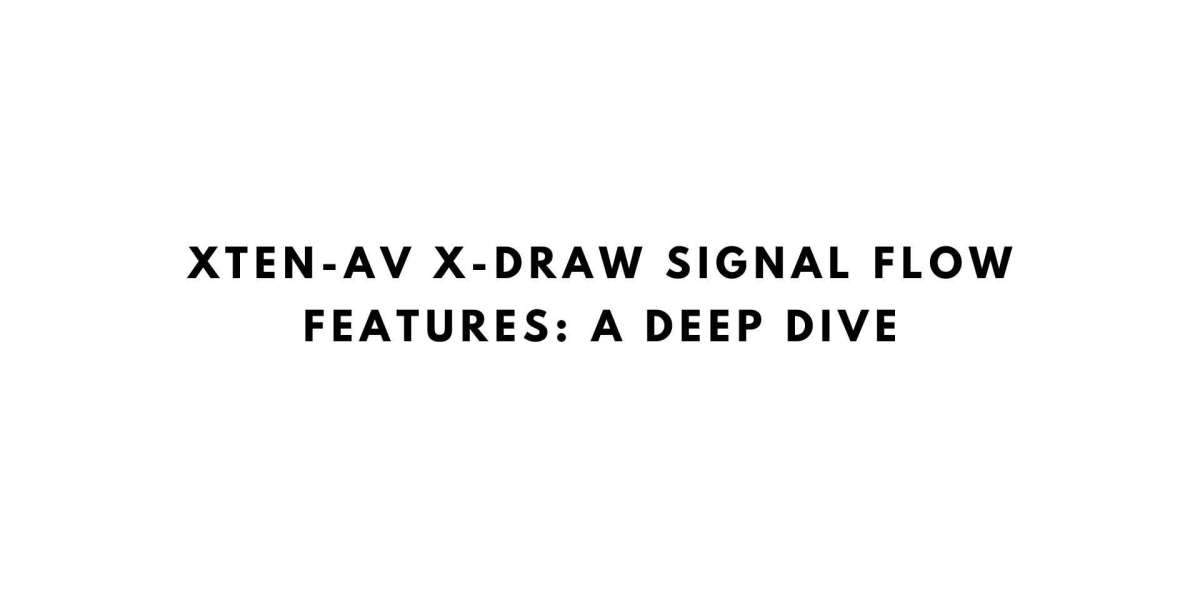In the AV industry, precision and clarity are everything. Whether you are designing a simple conference room or a multi-zone enterprise-grade audio visual system, one of the most important tools at your disposal is the signal flow diagram. It provides a visual blueprint for how signals travel across devices, guiding both the design and installation phases. XTEN-AV, the leading AV design automation platform, takes this concept to the next level with X-Draw, its powerful and intuitive diagramming engine. As a premier signal flow diagram software, X-Draw equips AV professionals with all the tools needed to create, edit, and present highly detailed signal flow diagrams in record time.
In this blog, we take a deep dive into the signal flow features of XTEN-AV’s X-Draw, exploring how they streamline workflows, improve accuracy, and bring innovation to AV design documentation.
What Is X-Draw
X-Draw is XTEN-AV’s native drawing tool, designed specifically for AV system integrators and designers. Unlike generic diagramming tools, X-Draw is built with AV functionality at its core. It integrates directly with XTEN-AV’s database of real-world devices, allowing users to generate accurate signal flow diagrams, rack layouts, and system schematics—all within the same environment.
X-Draw is more than just a drawing platform. It is a smart signal flow diagram software that understands the unique needs of AV workflows and automates many of the complex and repetitive tasks that can slow down system design.
Key Signal Flow Features of X-Draw1. Auto-Population of Devices from Design Scope
One of X-Draw’s standout features is its ability to auto-populate signal flow diagrams based on the project’s design scope. Once you input devices during the system design phase, X-Draw automatically places them on the canvas and organizes them by category—sources, processors, and outputs.
This saves hours of manual work and ensures that every element of your AV system is accounted for in the signal path layout.
2. Drag-and-Drop AV Devices
X-Draw allows users to drag and drop components from an extensive library of real-world devices. This library is constantly updated and includes manufacturers from across the AV industry.
Each device comes with accurate I-O port labels, so you can create signal diagrams that are not just clear but also technically correct. Whether you are adding a DSP, switcher, microphone, or speaker, the device behaves like its real counterpart in terms of signal connectivity.
3. Smart Signal Routing
Manually drawing connections between devices can be time-consuming and prone to error. X-Draw solves this with smart signal routing. You simply click on an output port and drag to an input port. The software identifies the signal type—audio, video, control, or data—and formats the connection line accordingly.
Color coding and line styles help visually distinguish signal types, while arrowheads indicate direction. This makes it easy to review signal flow at a glance and detect any routing issues early.
4. Automatic Port Compatibility Check
Another major advantage of using XTEN-AV’s signal flow diagram software is the built-in compatibility check. When connecting devices, X-Draw validates the port types and formats. For example, if you try to connect an analog output to a digital input, the software will flag the mismatch and suggest corrective action.
This feature drastically reduces design errors and ensures that your diagrams reflect technically sound configurations.
5. Multi-Layered Signal Views
In complex AV systems, you may need to display different signal layers such as audio, video, network, or control separately. X-Draw supports multi-layered views that let users toggle between signal types. This improves readability and simplifies troubleshooting.
Designers can focus on one signal category at a time or present different views to different stakeholders—for instance, showing the control system layout to the programming team and the video flow to the installation crew.
6. Auto-Labeling and Annotation Tools
Every connection in your diagram can be labeled automatically. X-Draw provides options to display port names, signal types, and cable IDs on the diagram. Annotation tools allow users to add notes, legends, and custom symbols to enhance clarity.
This documentation not only improves team collaboration but also speeds up installation and service processes.
7. Real-Time Collaboration
XTEN-AV supports real-time collaboration, allowing multiple team members to work on the same signal flow diagram simultaneously. Whether you are a designer in the office or a technician onsite, you can access and update the diagram from the cloud.
This feature ensures that everyone is working from the most current version of the system design, reducing miscommunication and version conflicts.
8. Export to PDF and CAD
Once the signal flow diagram is complete, X-Draw allows you to export it in various formats, including PDF and CAD. This makes it easy to share with clients, consultants, or contractors who may not be using XTEN-AV.
You can also include signal flow diagrams in your project deliverables, combining them with rack layouts and BOMs for a fully documented AV solution.
9. Integrated with X.doc and Bill of Materials
What sets X-Draw apart from standalone diagramming tools is its integration with the larger XTEN-AV ecosystem. Your signal flow diagram is not isolated—it syncs with your system documents, rack views, cable schedules, and equipment lists.
Any change made to the diagram updates the rest of the project documentation automatically, keeping everything consistent and reducing redundant work.
Why Choose XTEN-AV’s X-Draw for Signal Flow Diagrams
Many AV professionals still rely on general-purpose tools like Visio or AutoCAD to create signal diagrams. While those tools offer flexibility, they lack the industry-specific intelligence that XTEN-AV brings to the table.
X-Draw is purpose-built signal flow diagram software for AV professionals. It is faster, smarter, and deeply integrated with the entire AV design workflow. Whether you are working on a classroom, boardroom, auditorium, or digital signage project, X-Draw helps you deliver clear and professional signal flow documentation in less time.
Conclusion
Signal flow diagrams are the backbone of any successful AV project. They define how the system works, guide the installation, and serve as reference documents for years to come. With X-Draw, XTEN-AV has transformed the way AV designers create and manage these diagrams.
From automated device placement and smart routing to real-time collaboration and seamless integration, X-Draw offers everything you need in a modern signal flow diagram software. It is the tool of choice for AV professionals who want to streamline their workflows and produce accurate, clear, and professional documentation every time.
If you are ready to take your AV design to the next level, X-Draw is the smart choice. Explore it today on the XTEN-AV platform and experience the future of signal flow diagramming.
Read more: https://ivebo.co.uk/read-blog/143205