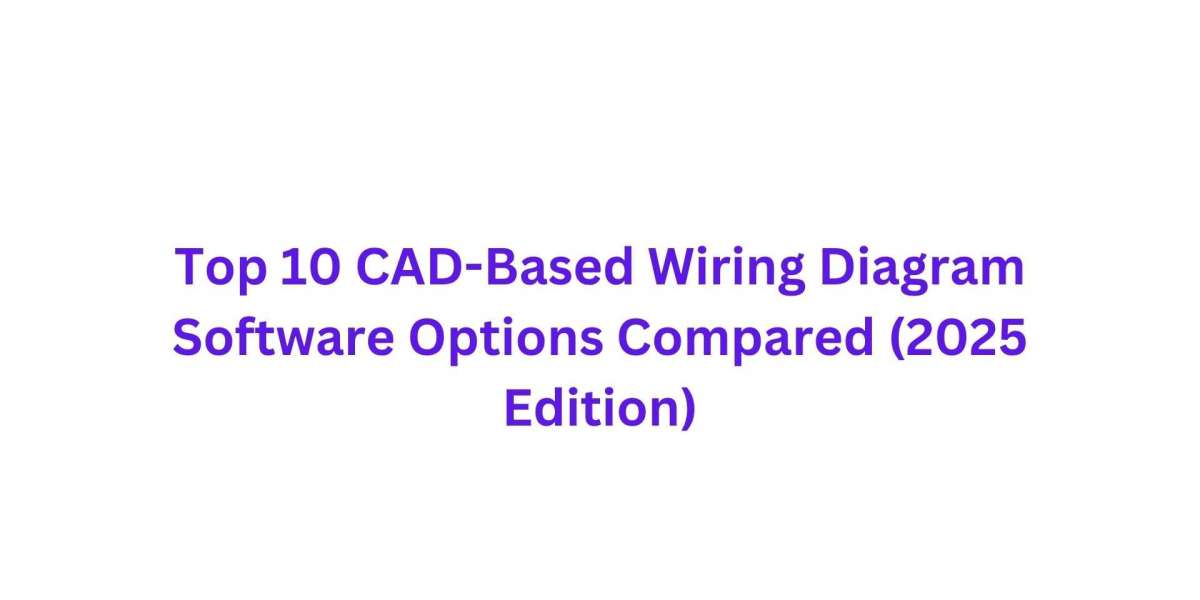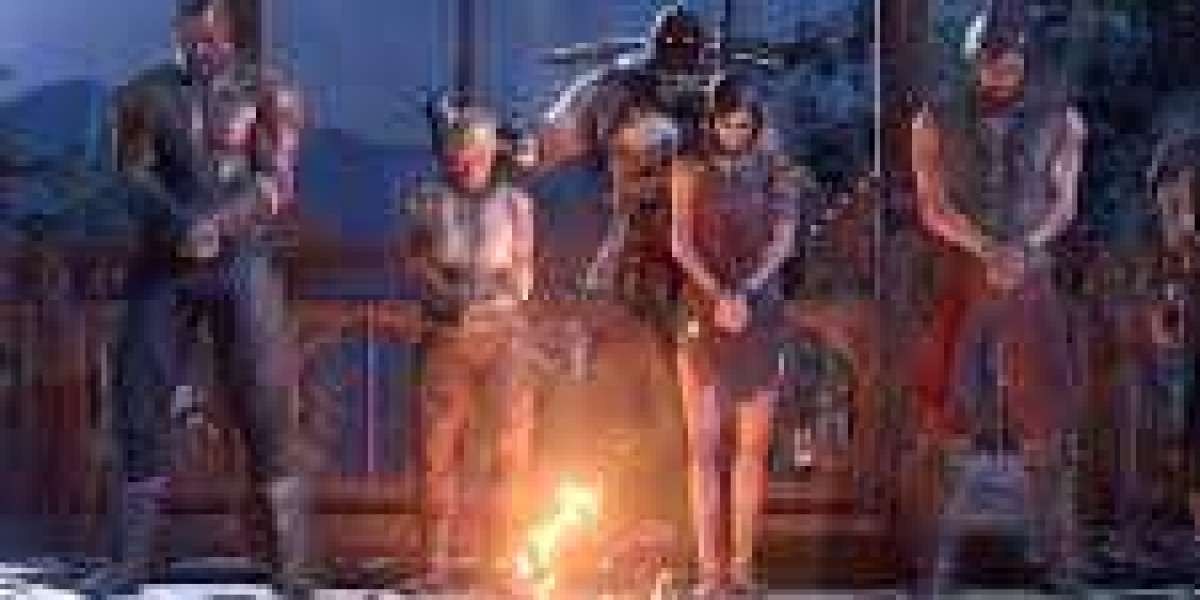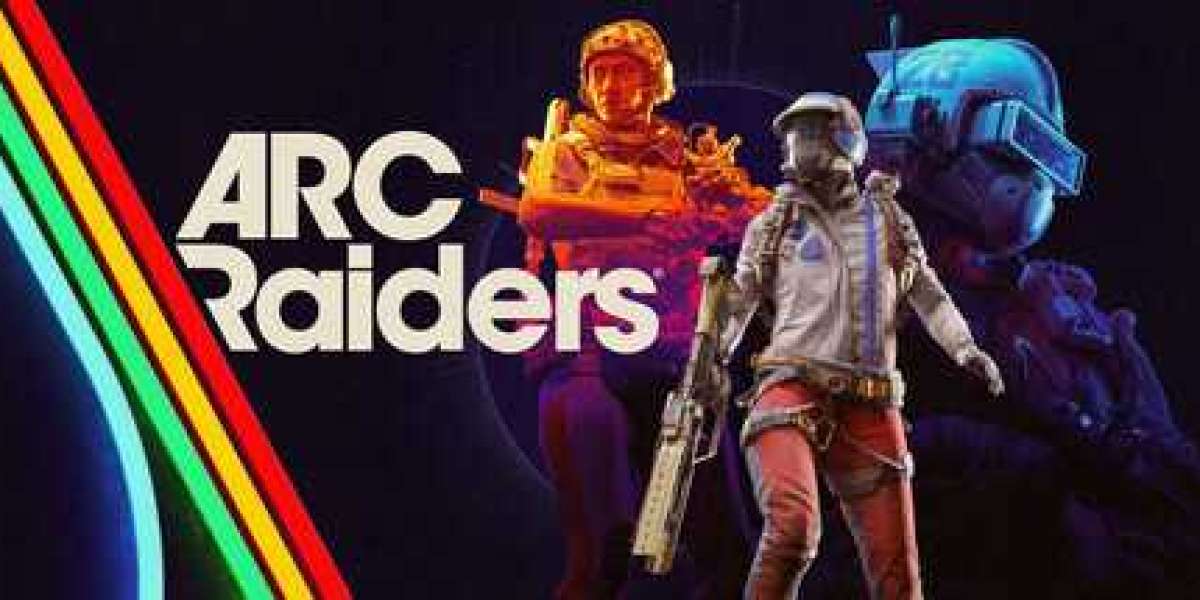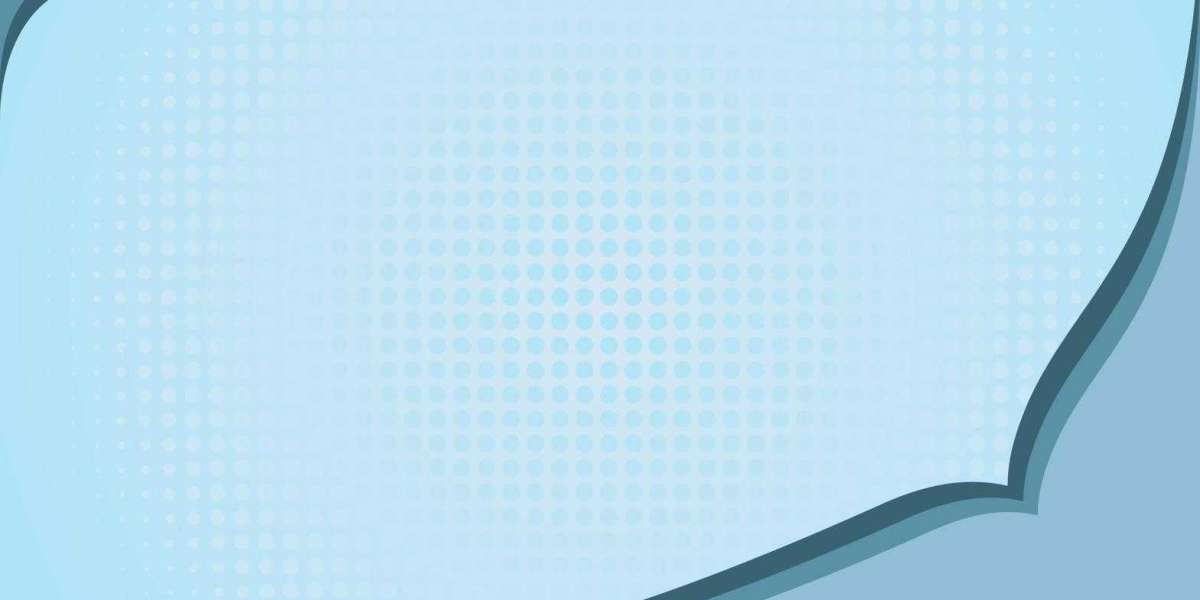As technology continues to evolve across industries, the demand for precision and clarity in electrical system design is higher than ever. Wiring diagrams are critical for planning, installing, and maintaining complex systems, whether in AV integration, industrial automation, or building infrastructure. CAD-based wiring diagram software offers the level of detail, accuracy, and standardization that professionals need to design these systems efficiently.
In this 2025 edition blog, we compare the top 10 CAD-based wiring diagram software solutions to help you choose the best fit for your needs. At the top of the list is XTEN-AV, a modern tool leading the charge in combining CAD functionality with cloud convenience. Each tool in this list serves a unique purpose depending on project size, industry, and user expertise.
1. XTEN-AV
XTEN-AV is an industry-leading cloud platform built specifically for AV system designers and integrators. What sets it apart from traditional CAD software is its smart automation, AI-assisted design tools, and intuitive interface that makes complex wiring diagram creation much faster and more collaborative.
As a CAD-based wiring diagram software, XTEN-AV supports drag-and-drop functionality, real-world component libraries, auto-routing, and intelligent cable labeling. It also includes rack layouts, system schematics, and automated BOM generation. XTEN-AV is ideal for users who need precision without sacrificing speed and remote access.
Best For: AV professionals, consultants, and design teams
Platform: Cloud-based
Standout Feature: AI-driven auto-design and real-time collaboration
2. AutoCAD Electrical
Developed by Autodesk, AutoCAD Electrical is one of the most powerful and widely used platforms in the world of electrical design. It provides specialized tools for creating electrical control systems, PLC diagrams, and panel layouts.
This CAD-based wiring diagram software offers symbol libraries, automatic wire numbering, cross-referencing, and extensive reporting capabilities. It is best suited for large industrial projects that demand deep customization and regulatory compliance.
Best For: Electrical engineers and industrial designers
Platform: Desktop
Standout Feature: Deep automation for control systems
3. EPLAN Electric P8
EPLAN is another heavyweight in electrical CAD software. Known for its comprehensive automation and documentation tools, EPLAN Electric P8 is ideal for designing complex, large-scale systems such as manufacturing lines, power distribution networks, and industrial panels.
The platform supports intelligent wiring, version tracking, and direct integration with ERP systems for inventory management.
Best For: Industrial automation and OEM design
Platform: Desktop
Standout Feature: Seamless integration with other enterprise software
4. SolidWorks Electrical
Part of the Dassault Systèmes ecosystem, SolidWorks Electrical combines mechanical and electrical design workflows into a single platform. It allows for real-time collaboration between mechanical and electrical engineers and features intuitive 2D schematic tools.
It supports multi-user environments and is especially helpful for product development involving both physical and electrical components.
Best For: Product engineers and cross-functional design teams
Platform: Desktop
Standout Feature: MCAD and ECAD integration
5. Zuken E3.series
Zuken’s E3.series is a robust CAD platform for designing cable harnesses, control systems, and panel layouts. It supports schematic capture, wiring diagrams, and real-time error checking.
The tool is highly configurable and supports large collaborative teams with central libraries and data management systems.
Best For: Automotive, aerospace, and heavy machinery
Platform: Desktop
Standout Feature: Intelligent harness design and simulation
6. SmartDraw
SmartDraw is an easy-to-use diagramming tool that also supports wiring diagrams. While not as technical or specialized as others on this list, it does offer CAD-style drawing precision with a low learning curve.
It includes templates for basic electrical layouts, network diagrams, and more. It’s not designed for advanced automation or compliance-heavy projects but is ideal for quick visuals and presentations.
Best For: Small businesses and educational use
Platform: Cloud and desktop
Standout Feature: Ready-made templates and simplicity
7. Electra E8
Electra E8 is an electrical CAD software designed for professionals who need power and speed in schematic creation. It includes auto-routing, real-time error checking, and customizable symbol libraries.
It supports modular design and can significantly speed up repetitive circuit development.
Best For: Electrical contractors and automation firms
Platform: Desktop
Standout Feature: Intelligent real-time schematic editing
8. SEE Electrical by IGE+XAO
SEE Electrical is tailored to the electrical industry and offers a full suite of tools for electrical schematic design. The software is available in three levels—Basic, Standard, and Advanced—allowing users to scale based on project needs.
It’s particularly popular in Europe and integrates well with manufacturing workflows and documentation requirements.
Best For: Mid-sized businesses and international teams
Platform: Desktop
Standout Feature: Scalable feature tiers
9. ProfiCAD
ProfiCAD is a budget-friendly CAD tool that focuses on simplicity and effectiveness. It is excellent for creating wiring diagrams, circuit schematics, and control systems for small to mid-level projects.
It includes symbol libraries and supports automatic part lists and netlists. While it lacks high-end features, it’s a great starting point for beginners.
Best For: DIYers and small engineering teams
Platform: Desktop
Standout Feature: Lightweight and low-cost
10. QElectroTech
QElectroTech is an open-source electrical CAD software that supports schematic diagrams, wiring diagrams, and mechanical drawings. It is community-supported and provides basic tools for wiring design without the price tag of premium tools.
Though limited in advanced features, it is capable of producing clean, usable diagrams for simple installations and educational purposes.
Best For: Hobbyists, educators, and open-source advocates
Platform: Desktop
Standout Feature: Free and community-driven
Conclusion
Choosing the right CAD-based wiring diagram software depends on your specific needs, technical skill level, and the type of projects you handle. Whether you are working on AV integration, industrial automation, or product design, the right tool can help you save time, reduce errors, and produce professional-grade results.
XTEN-AV leads the pack in 2025 with its smart automation, cloud-based collaboration, and AV-specific design focus. For more traditional industries, tools like AutoCAD Electrical, EPLAN, and SolidWorks Electrical continue to set the benchmark for depth and customization.
Evaluate each software option based on project complexity, team size, and your workflow requirements. With the right CAD-based wiring diagram software, you can bring clarity, structure, and efficiency to every design.
Read more: https://znajomix.pl/read-blog/8927