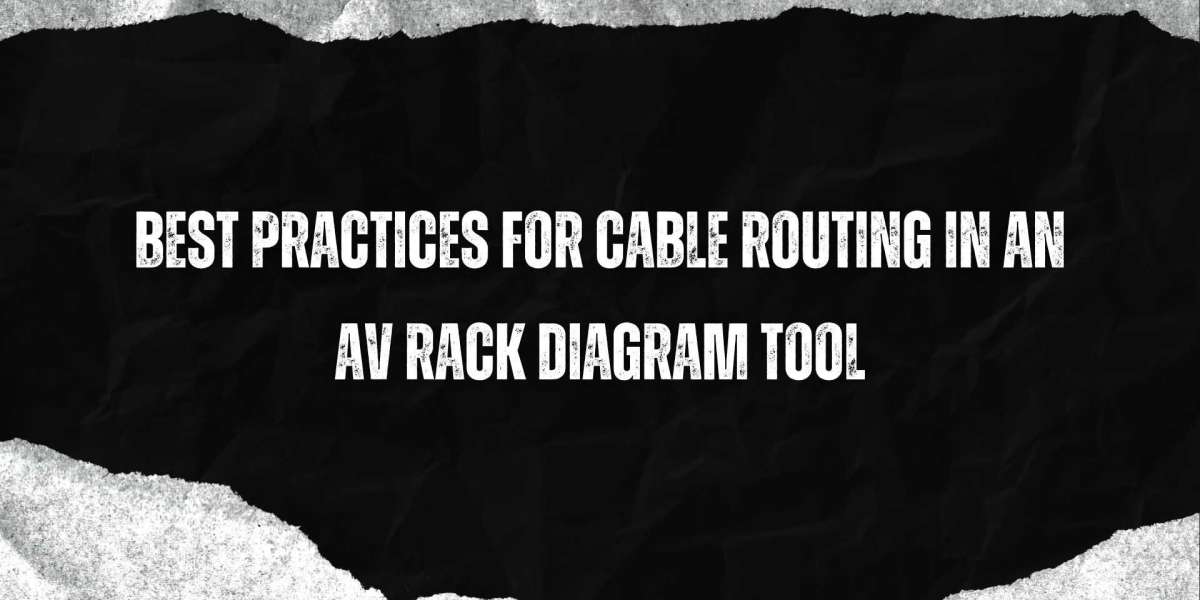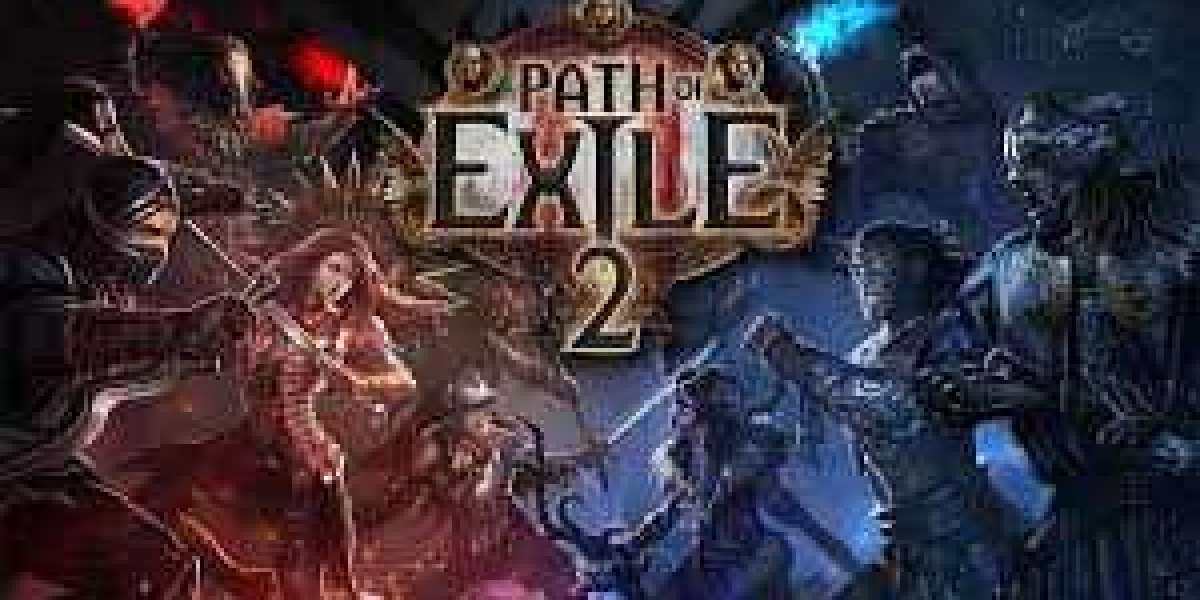Cable routing is not just about neatness. It has a direct impact on the performance and reliability of the system. Properly routed cables improve airflow in the rack, reduce electrical noise, and make it easier to identify and replace faulty connections. Poor routing, on the other hand, can cause cables to tangle, block ventilation, or even put unnecessary strain on equipment ports.
When you use an AV Rack Diagram tool, you can plan cable routes before installation. This means you avoid the trial and error approach that often leads to wasted time and cluttered racks.
Best Practices for Cable Routing in an AV Rack Diagram Tool
1. Separate Power and Signal Cables
One of the most important rules is to keep power cables separate from signal cables. Power lines can create electromagnetic interference that affects audio and video signals. Use different cable paths for AC power and low voltage signal cables whenever possible. Most diagram tools allow you to designate cable types, so you can plan these separations in advance.
2. Use Vertical and Horizontal Cable Managers
Cable managers are accessories designed to route and hold cables neatly. Vertical managers run along the sides of the rack, while horizontal managers are installed between devices. Including them in your diagram ensures there is enough room for cables to be routed without blocking airflow or access to equipment.
3. Maintain Proper Bend Radius
Cables, especially fiber optic and data cables, should not be bent sharply. The bend radius refers to the minimum curve a cable can safely handle without damage or signal loss. When routing in the AV Rack Diagram tool, visualize smooth curves instead of sharp bends. This ensures cables last longer and signals remain strong.
4. Plan Cable Entry and Exit Points
Decide in advance how cables will enter and leave the rack. This might be through the top, bottom, or side panels. By planning entry and exit points in your diagram, you reduce clutter and prevent cables from being pulled across equipment unnecessarily.
5. Bundle Cables with Care
Bundling cables can make the rack look clean, but it must be done carefully. Use Velcro straps instead of plastic zip ties. Velcro is reusable and does not pinch cables, which can damage them over time. In your diagram, group cables logically, such as keeping audio cables together and network cables in another bundle.
6. Label Every Cable
Labeling is often overlooked but it is one of the most critical steps. A well labeled rack allows you to identify connections quickly during troubleshooting or upgrades. When using an AV Rack Diagram tool, take advantage of labeling features to mark each cable route. This way, installers know exactly where each cable connects.
7. Leave Space for Future Expansion
Do not fill your rack to capacity with cables. Always plan for additional routes because systems evolve over time. Leaving extra space and pathways ensures that adding new equipment or rerouting cables later is simple and does not require tearing apart the entire rack.
8. Ensure Airflow is Not Blocked
Cables should never obstruct ventilation panels or fan openings. Overheating is one of the biggest risks in an AV rack, and blocked airflow makes it worse. Diagramming tools help you visualize airflow, so you can keep cables routed around rather than across cooling areas.
9. Shortest Path is Not Always Best
While it may be tempting to run cables in the shortest straight line, this is not always ideal. Sometimes it is better to route cables around the edges of the rack using cable managers. This keeps the front of the rack neat, provides easier access to equipment, and maintains proper airflow.
10. Follow Industry Standards
Standards such as TIA and ANSI guidelines provide recommendations for cabling practices. These include color coding, separation of cable types, and labeling systems. While an AV Rack Diagram tool cannot enforce these standards, you can design with them in mind to ensure compliance.
Workflow Example Using an AV Rack Diagram Tool
Here is how you might apply these practices step by step when working with a diagram.
Add equipment – Place amplifiers, processors, and switchers in the rack diagram.
Insert cable managers – Add vertical and horizontal managers between devices.
Route power cables – Plan them along one side of the rack.
Route signal cables – Keep them on the opposite side or in separate managers.
Label connections – Use the tool’s labeling features to tag cables clearly.
Check airflow – Ensure that no cable routes cross ventilation areas.
Review and export – Once satisfied, export the diagram for installers.
Common Mistakes to Avoid
Running all cables in a single bundle without separation.
Using plastic zip ties that damage cables over time.
Forgetting to leave slack in cables, which causes tension at connection points.
Allowing cables to block access to equipment buttons or ports.
Skipping documentation, which leads to confusion during maintenance.
Benefits of Good Cable Routing
When you follow these practices, you will notice several benefits.
Cleaner installations that impress clients and users.
Reduced troubleshooting time because everything is labeled and easy to trace.
Improved performance with less interference and fewer connection issues.
Longer equipment lifespan due to better airflow and less strain on ports.
Scalability as future upgrades can be added without rewiring the entire rack.
Final Thoughts
Cable routing may seem like a small detail, but it is one of the most important aspects of AV rack design. A messy rack not only looks unprofessional but also creates problems in performance, maintenance, and reliability. By using an AV Rack Diagram tool, you can plan cable routes in advance and apply industry best practices with ease.
Remember to separate power and signal lines, use cable managers, maintain bend radius, and label everything. Keep airflow in mind, plan for future growth, and follow established standards. These practices will help you create racks that are organized, reliable, and ready for any AV environment.
With the right planning and the right tool, cable routing becomes a straightforward task rather than a challenge. So the next time you design an AV rack, use these best practices to create a professional result that will serve your system for years to come.
Read more: https://palkwall.com/read-blog/53036